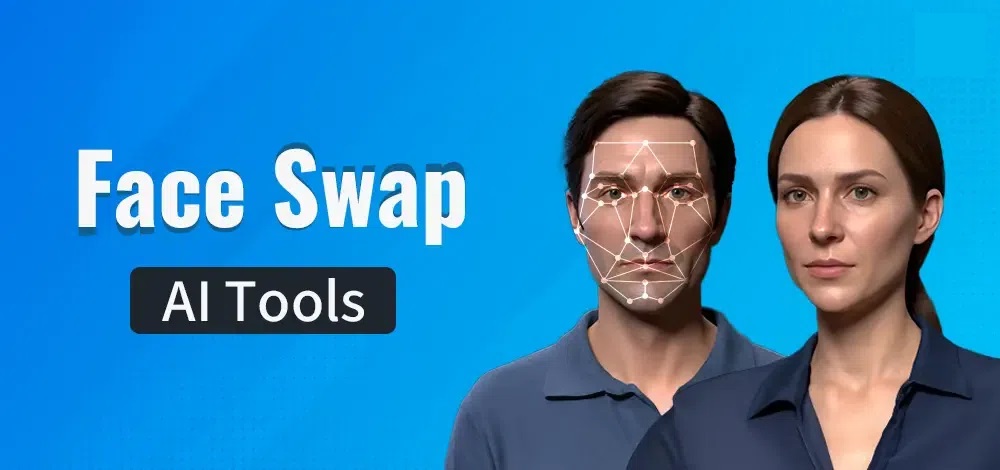5 best cloud storage services and apps for Android

Once upon a time, people used to back up their personal data, such as photos, media, files etc, onto hard drives or CD’s. These were then stored safely until needed. However, a lot has changed in the last few years and more and more, people are turning to cloud storage.
This means that you no longer need a bulky hard drive or a whole collection of different CD’s to keep your data on, you can simply send it all into the “cloud”. The Cloud is an invisible storage space which, thanks to the magic of the Internet, you can access and upload your stuff into.
Due to the high convenience of this, we’ve scoured the web to find you 5 of the best cloud storage services and apps for Android.

Dropbox
First on our list is Dropbox. This is one of the most popular and well-known cloud storage services you can find. It’s also completely free to use which is a huge bonus. You can store photos, documents, videos, files and everything else on Dropbox. You can then share this with people or access it privately. It’s a very handy tool.

Google Drive
Next up is Google Drive. This is also free to use although you can upgrade for more space for a fee. It allows you to store all of your data safely and securely in one invisible location in the air. Your device can be set to automatically sync up and send your photos and media directly to Google Drive and you can even edit documents with it.

Amazon Cloud Drive
The Amazon Cloud Drive is a great app if you’re an Amazon Prime member. If you are, you’ll get 5GB of free space to use for free. If you’re not a member of Amazon Prime, you can still use the app but it’ll run you a monthly subscription for the 5GB. It’s a useful app though and despite the odd bug here and there, is perfect for Amazon fans.

Box
Box lets you free up the memory on your device by letting you store your files in the cloud. A handy feature it has is that you can then edit and share them without having them physically on your device (so you can pull them from the cloud to edit, and then put them back there). It’s incredibly useful and you get 10GB of memory to play with.

MediaFire
Last up is MediaFire. You can upload whatever you feel like uploading and you’ll get 10GB for free when you sign up. Similarly to the other apps mentioned, you can increase this memory allowance for a fee (for example, 1TB of memory for $7.50 per month, billed annually). It’s a handy app and if you don’t want to upgrade your memory with other apps, this is an excellent alternative to use for the 10GB of free memory.