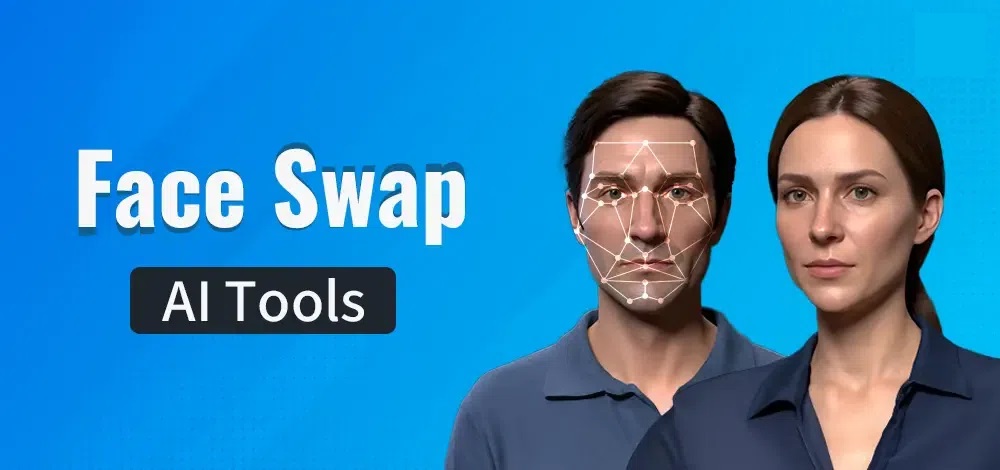How to use Google Maps to help you find your parked car

So Google Maps have added a new function to their app which allows us to remember a little bit less, like where we parked the car. To be fair, it’s quite a good feature being as it’s a common thing to forget exactly where you are parked, especially if you are in a new place you haven’t been to before.
How do you do it? Well it’s incredibly easy. First of all, you’ll want to make sure you’ve updated your Maps app to the latest version on the Play Store, otherwise this might not be available to choose. Once you’ve done that, simply open up Google Maps and tap on the blue dot.
The blue dot, if you’re not sure where it is, is the dot which represents where you are on the map. Tap on that and it’ll bring up some options you can choose. One of them is the option to save your parking. Select this and Google Maps will save that position as the place your faithful car is resting.
You can take things one step further too and add details and information to your parking space, such as notable features which might catch your eye or help you count the row or something. This is especially helpful if you’re parked in busy parking lot. You can also add how much time you have paid for and when this runs out.
All in all, it’s a very handy addition to the navigation app, even if it does make us even more reliant on technology and less on our own capacity to think or remember things.
Remember: Update your app to use this feature.

Maps
Google Maps lets you discover streets, shops, banks, restaurants and everything in-between. It’s as simple as tapping the screen and it doubles up as a very useful navigational tool. Use it while driving or walking, or even cycling. It also has voice recognition and let’s you find any address.