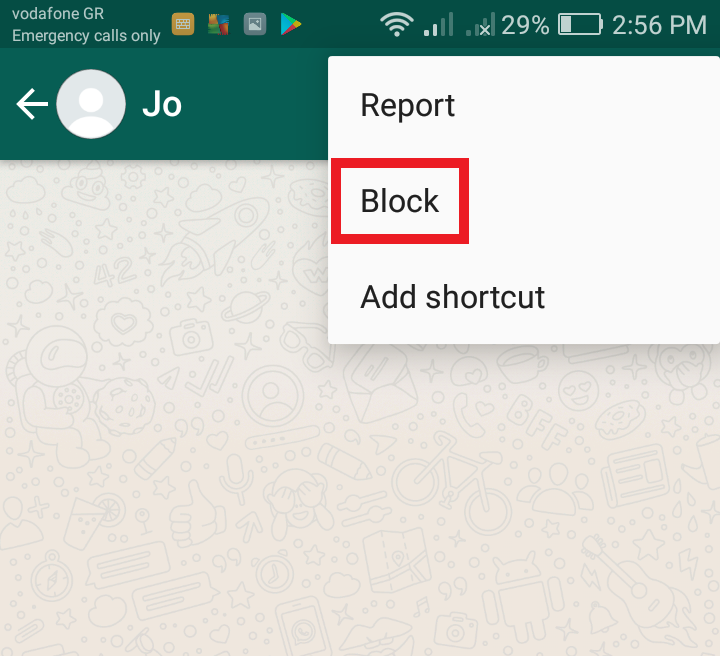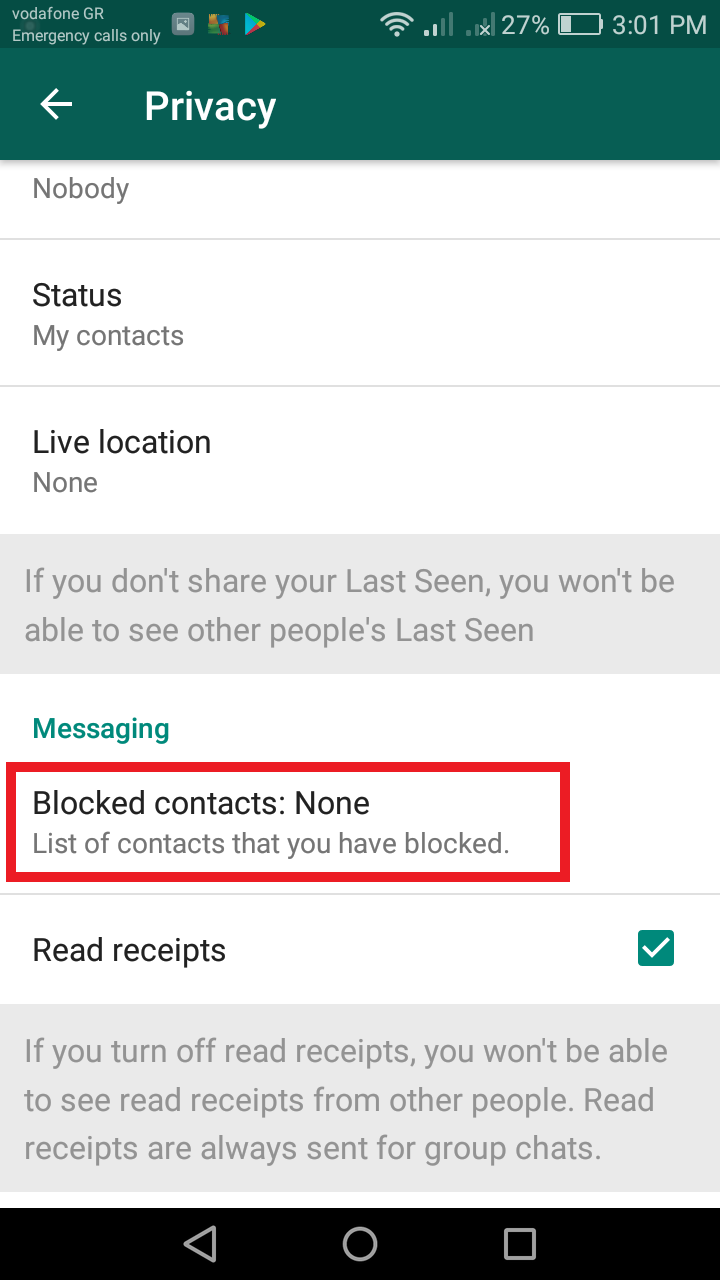How to Block Contacts on WhatsApp
Want to block unwanted contacts on WhatsApp? This quick tutorial will show you how!
WhatsApp is a very popular messaging app that allows you to make calls and send messages for free when you’re connected to a WiFi network. When you first create an account you enter your phone number and WhatsApp then imports all your contacts.
Super easy. However, what if you don’t want some of those contacts in WhatsApp? No problem. WhatsApp gives you the option to block contacts (and then unblock them later if you want!). Here’s how you do that:
Blocking a Specific Contact on WhatsApp
Follow the steps to block a specific contact on WhatsApp:
- Open WhatsApp.
- Tap the contact that you want to block.
- Tap the three dots.
- On the menu, you’ll see the option to Block. (You may have to tap More.) Tap it and then tap again to confirm.
Your List of Blocked Contacts
Your blocked contacts are placed in a list. Here’s how you view and manage your list of blocked contacts:
- Open WhatsApp and go to Settings and then Account.
- Select Privacy and then scroll down to Blocked Contacts.
- From here you can block or unblock contacts. (Tap the blocked contact to unblock.)
You now know how to block and unblock contacts on WhatsApp! If you found this tutorial helpful give us a shoutout in the comments section below.
To download WhatsApp for free just click on the following link:

WhatsApp Messenger
WhatsApp Messenger is a communication app designed for smartphones that allow users to send messages through a wireless network or via 3G when a connection is available. Chat, send videos, images, and audio notes to contacts (including international numbers) at no additional cost; customize the application and get notified when someone sends you a message.