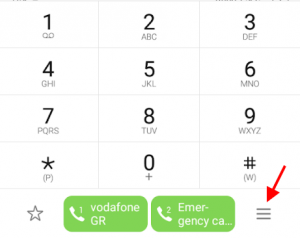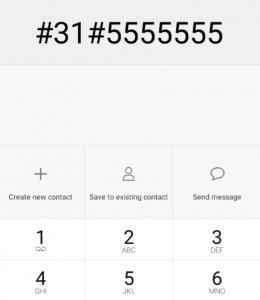How to Withhold/Hide your Number in Android
There are a number of reasons someone might want to hide their number when calling someone. Maybe you don’t want the person to know who’s calling or maybe you don’t want your phone number to end up as part of someone’s advertising database. Fortunately, it’s easy to hide your number and that’s what I’m going to show you how to do in this short tutorial.
Ok, so, there are a couple of ways you can do this. The first involves going into your Settings. The actual steps are going to vary a bit depending on which version of Android you’re using and your particular phone. However, you’re smart. I have confidence that you can figure it out.
- Tap the phone icon like you want to make a call.
- Do you see the 3-line hamburger icon somewhere? Tap it.
- You should see an option to hide your number. If you don’t see it, go to Settings > Additional Settings > Caller ID
As I said, your particular configuration may be a bit different. However, it’s pretty straightforward so you shouldn’t have any trouble figuring it out.
You can also hide your number by placing a special code in front of it. For example, if you’re in Italy or Sweden the code is #31#. So, would do this: #31#5555555 where “5555555” is the number you want to call. However, keep in mind that your provider might have disabled your ability to do this for security reasons.
As usual, I want to hear from my readers. So, leave me a note in the comments and let me know if either of these methods worked for you!