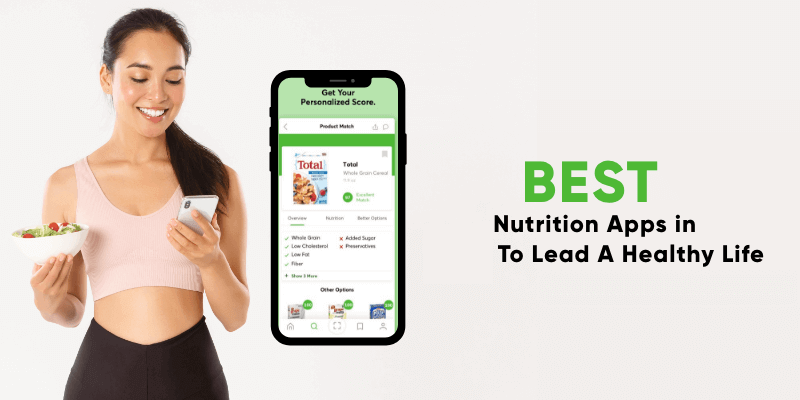Best Parental Control Apps for Android in 2018

It’s just about impossible these days to keep kids away from smartphones or tablets. Sure, there’s a lot of bad stuff online that we don’t want them exposed to. However, the fact that they’re online isn’t all bad. Kids today are developing an instinct for technology many of us don’t have.
There are a variety of parental control applications available that allow parents to exercise control over their child’s online activity. In this post, I’m going to profile four such parental control apps that work on both smartphones and tablets.
- Kaspersky SafeKids is from Kaspersky, the well-known provider of premium anti-virus software. This app is really the gold star when it comes to parental controls apps.
- Qustodio Parental Control is another terrific parental control app that includes the ability to track the physical whereabouts of your children via the GPS feature.
- Norton Family Parental Control is from Norton, another well-known anti-virus software provider. Fantastic app that allows parents to monitor everything their children do online.
- Kids Place – Parental Control can be used to restrict access to only those applications you want your child to use. Everything else will remain completely off-limits and will require a PIN.
They’re all great apps. Leave me a comment below and let me know which one worked for you!

Kaspersky SafeKids – Kids mode
Kaspersky SafeKids promises to make children’s digital experience more secure, productive and fun. The app is available in both free and paid versions and allows you to block children’s access to adult-oriented content and apps. You can also customize a list of blocked apps and sites, set time limits for mobile devices, and more.

Qustodio Parental Control
Qustodio lets you know what your kids are up to on the Internet, their online activities and you can block all sites not suitable for minors. Offers information about what they do, what they have been browsing and what applications have been used. You can use it on multiple Android devices with several children and know their position via GPS on a map.

Norton Family parental control
Informs you about what your kids do on the Internet on their phone and allows you to block inappropriate content. The application is installed on the child’s phone to control their activities; it can be configured to prevent access to sites unsuitable for children and/or send e-mail notifications when they try to do something they shouldn’t.

Kids Place – Parental Control
Kids Place allows you to restrict access to applications or from seeing content that you do not want them to see. The application only shows what you want and is blocked with a PIN access, which prevents the child from accessing them by pressing any button.