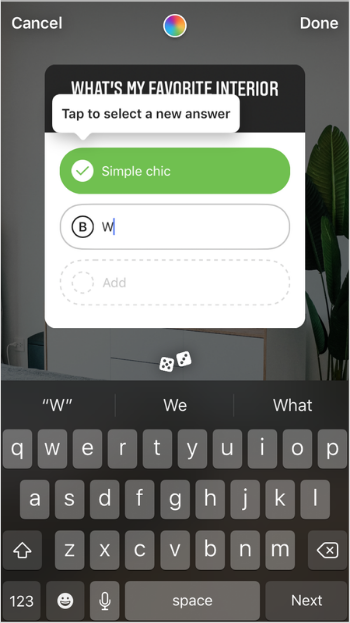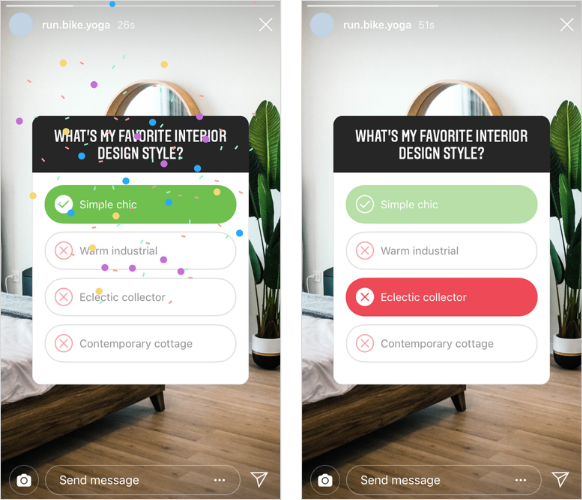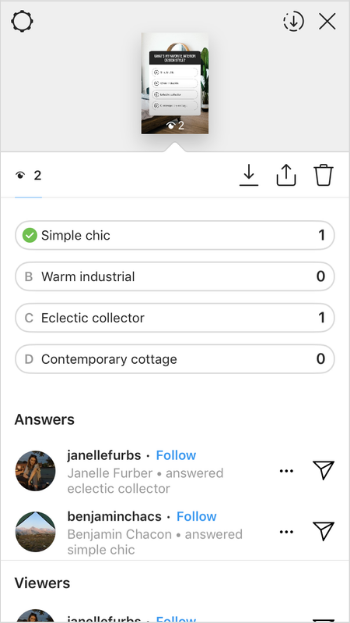Quiz Your Friends With This New Sticker For Instagram Stories
Instagram stories are great for sharing your memories and engaging with your followers on Instagram. You can post a series of pictures and texts that will disappear automatically after 24 hours. Just recently, Instagram introduced the use of stickers on Instagram stories. You can choose from a list of stickers under the stickers menu.
The quiz sticker is the most common and frequently used sticker on Instagram. The quiz sticker allows you to post questions and customize a list of answers from which your followers will choose the right one. Using the quiz sticker is quite simple and does not consume much time.
To use the quiz sticker on Instagram:
- Open the Instagram app on your phone
- On the homepage, Click on Your Story which is located at the top left corner of the screen
- Capture a picture or upload an image from your phone’s internal memory
- Tap on the sticker button
- Navigate to the quiz sticker and tap on it
- On the sticker that appears, type in the question
- Customize the answer choices
- Tap the color wheel on top of the sticker to customize the color of the sticker
- When you are done, tap the Done button on the top right of the screen
- The quiz sticker will be posted on your Instagram Stories
Once the quiz sticker is published, your followers will be able to view and click on the answer they think is correct. They will be notified if their choice is correct or not.
Every time an answer is tapped, a tally is kept. To check the results of your quiz, swipe up on the quiz to see who responded to the quiz, how they responded, and how many people responded to each answer.

Instagram
Instagram is a social networking app specifically designed for publishing and sharing photos via the phone. The app also lets you share photos instantly with Facebook, Twitter, Flickr, Tumblr and Foursquare, check friend’s photos, apply filters, custom borders and Tilt-Shift blur effects, comment and enjoy your friends’ photos.