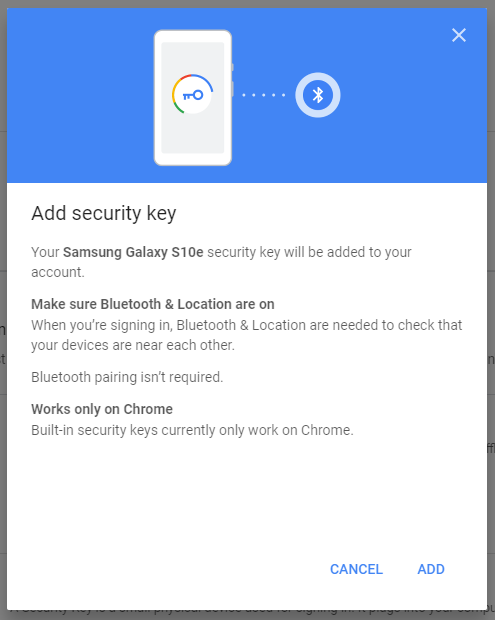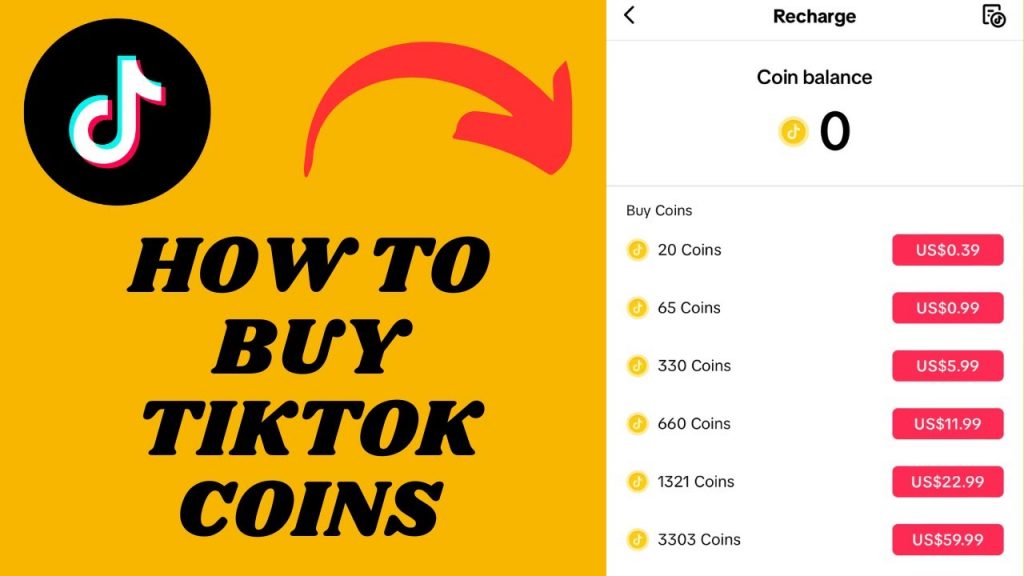How to Use your Android Smartphone as a Security Key

To ensure the security of the information on your Android device, Google has over the years, implemented various security features that prevent unauthorized access into accounts and personal data. The two-factor security feature is the most used security feature. The feature requires you to confirm your identity via an e-mail, a call, an SMS, or a web notification before being allowed access any of your accounts.
For more security, there is an advanced security feature that makes use of a purchased hardware key that accesses the Bluetooth, NFC, or the USB port of your Android device to verify your identity. This feature makes your phone to work as the hardware key.
For Google to establish a connection and verify the proximity of your connection, the Bluetooth and location on your phone need to be on. Also for the new security feature to work, your phone needs to run on Android 7.0 and above.
To activate the new function on your phone:
- Navigate and open the Google security page
- Activate the two-factor authentication feature
- Choose 2-Step Verification
- Scroll down to Add Security Key
- A list of devices that support the feature will be displayed
- Select the appropriate device from the list and tap the Add button