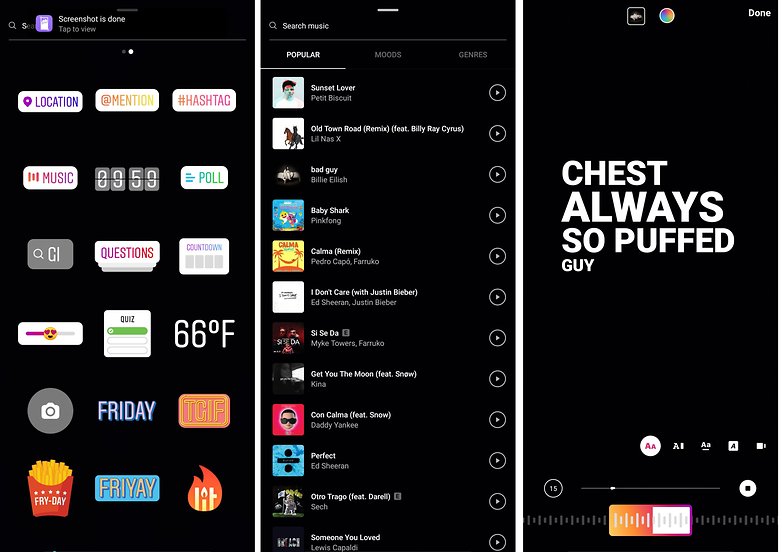Add Song Lyrics to Your Instagram Story: Here’s How

If you are a frequent Instagram user, you may have noticed the recently added lyrics feature on Instagram Stories. If you haven’t, don’t worry as this piece will tell you all about it. Apart from just adding your favorite music to your stories (which has been there for a while now), you can now add the lyrics of a song to your Instagram Stories.
Once you add lyrics to your Instagram stories, your followers will view the lyrics automatically as the song plays along. Adding lyrics to your Stories is fun and makes your stories appear more attractive. To learn how to add song lyrics to your stories, follow the steps offered below.
To add song lyrics to your Instagram story:
- Launch the Instagram app and tap the camera icon on the top left of the screen or simply swipe the home page to the right
- Choose from the gallery or capture a photo that you wish to add to your story
- Tap the Stickers button from the menu that appears above your chosen
- On the list of stickers that appear, scroll to find Music and tap on it
- Select from the list of available songs the one you want to add or search for the specific song you wish to add
- The song you selected will start playing while the lyrics display at the center of the screen
- Drag the music bar at the bottom of the page to select the part of the song that you wish to be played in the story
- Customize how the lyrics will appear in your story by tapping the font buttons that appear above the music bar.
- You can also change the color of the lyrics by tapping the round button on top of the page
- Once everything looks good, tap the Done button on the top left corner of the screen to publish the story.

Instagram
Instagram is a social networking app specifically designed for publishing and sharing photos via the phone. The app also lets you share photos instantly with Facebook, Twitter, Flickr, Tumblr and Foursquare, check friend’s photos, apply filters, custom borders and Tilt-Shift blur effects, comment and enjoy your friends’ photos.