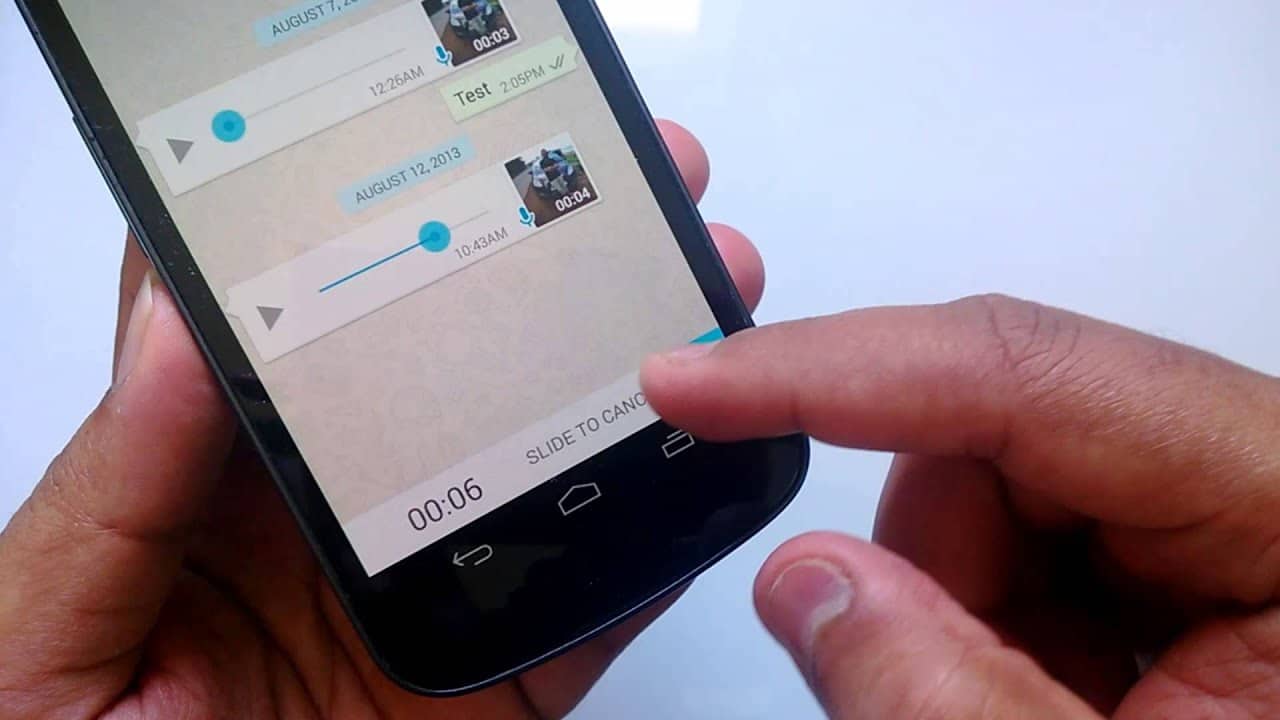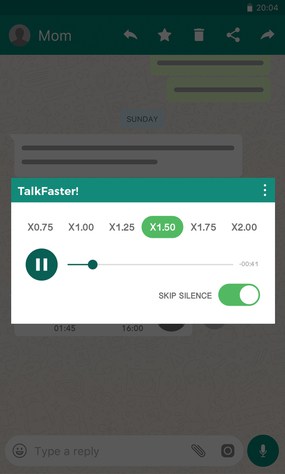Speed up WhatsApp Voice Messages on Android: Here’s How
You already know that WhatsApp Messenger allows you to send and receive voice messages. Instead of typing long text messages, you can use the voice recording feature on WhatsApp to send pre-recorded audio messages. Once you receive a voice message, all you need to do is download it and press the play button to listen to the message.
You may receive very long voice messages and may not have the time to listen to the whole message. By using a third-party app, you can now speed up voice messages on your WhatsApp. This piece describes one such app and how it works to speed up WhatsApp voice messages on Android.
TalkFaster
TalkFaster is an easy-to-use app that accelerates and slows down recordings from several apps that support file sharing, including WhatsApp. No phone rooting is required when using TalkFaster as its interface relies on shared voice messages. The app has 6 different speeds in which you can use to listen to recordings.
To use TalkFaster to speed up WhatsApp voice messages:
- Download and install the app on your phone
- Open WhatsApp messenger and navigate to the voice message you wish to speed up
- Tap and hold on the message to select it
- Tap the share button that appears on the menu on top of the page
- From the menu that appears, select TalkFaster
- Your voice message will automatically start playing via the TalkFaster interface
- From the speed list located at the top part of the interface, tap any speed that you wish to play the message in and your message will automatically change to the chosen speed.

TalkFaster! – Speed up voice messages
With TalKFaster, you can increase the audio speed of received voice messages in WhatsApp with six speed options. The app also lets you skip silent moments in voice messages, listen to voice messages without notifying the sender, and share files.

WhatsApp Messenger
WhatsApp Messenger is a communication app designed for smartphones that allow users to send and receive messages, videos, images, and audio notes to contacts (including international numbers) through Wi-Fi or the cellular network when there is an Internet connection.