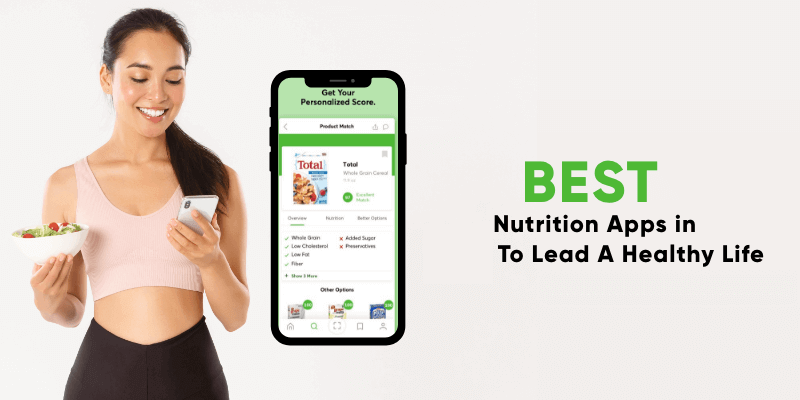Top 5 Best Drawing and Painting Apps for Android in 2019
Before the advancements of technology, artists had to draw and paint on hard copies. Today, all that artists need is an Android device that has drawing and painting apps. These apps are easy to install and fun to use.
There are a variety of drawing and painting apps that you can interact with and showcase your drawing skills. The apps can accommodate both amateur and experienced artists. This piece highlights 5 of the best drawing and painting apps for 2019.

Adobe Illustrator Draw
Adobe Illustrator Draw is a great drawing app from Adobe. The app has a variety of drawing features that allow you to express your artistic skills. The app has layers, five different pen tips, and has a zoom feature that allows you to apply finer details to your work. The app also allows you to save your artworks within your device or export them to your desktop.

ArtFlow: Paint Draw Sketchbook
This app converts your Android device into a digital sketchbook. You can easily create and edit sketches using the app. The app has over 80 brushes, smudges, and an erase tool for you to use. With the app, you can draw sketches and paint them at your own convenience. You can also save and share your sketches with other apps.

ibis Paint X
Ibis Paint X is another fantastic painting app. The app has a unique interface that provides painters with an easy workspace. The app also has very unique features including over 140 different brushes, pens, and actual paintbrushes. You can also record yourself drawing so that you can have a video of how you arrived at your final art piece.

dotpict – Easy to Pixel Arts
Dotpict is an amazing app that allows you to do pixel art. The app has great features that make your drawing experience worthwhile. The app has a zoom feature that allows you to add finer details to each pixel. The app also has auto-saving, undo and redo that helps you not to lose your work. You can also use the export feature to share your work with other apps and people.

Autodesk SketchBook
This app lets you draw on your device using all kinds of brushes and colors to achieve unique effects for your creations. You can control every detail of your picture with a zoom of up to 2500%. You can also explore the over 10 types of brushes, pencils, pens, and markers that come with the app.