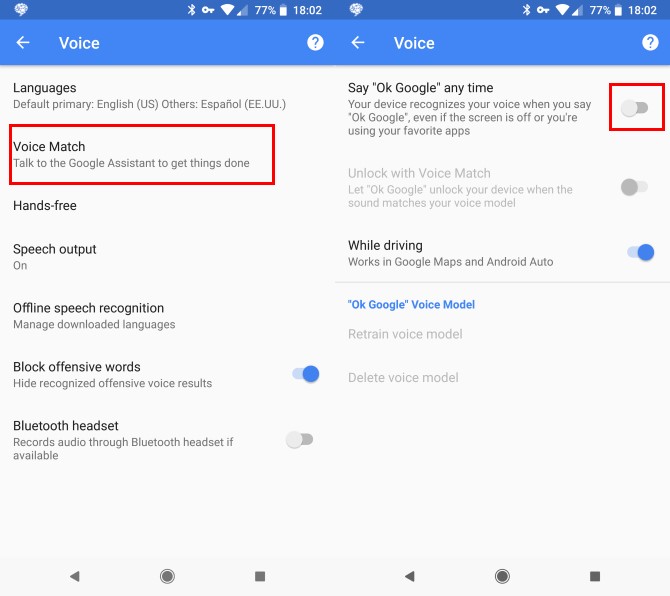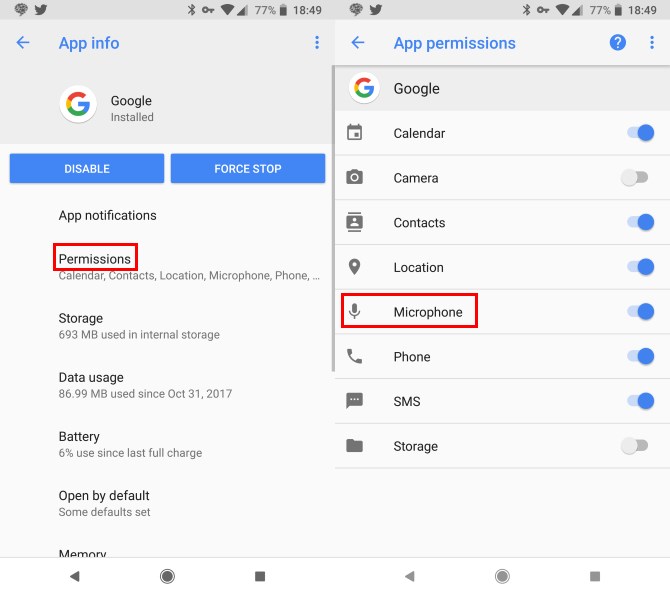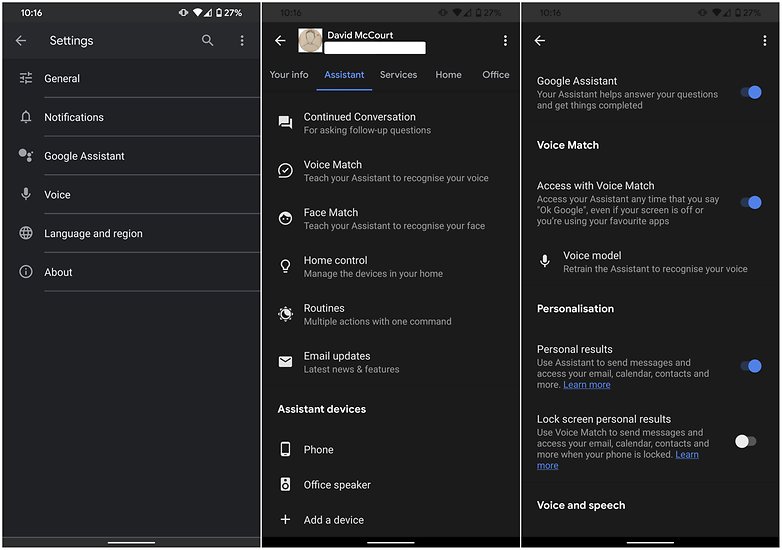Your Phone Is Always Recording: Prevent Spying on you through the Microphone
Almost every Android smartphone today has a microphone that has several functionalities. For instance, Google Assistant and voice search uses your phone’s microphone to listen to your commands. Google records your voice commands and stores them on your phone for a while. Even though Google Assistant and voice search are useful, they come with security concerns.
You may get spied on through your phone’s microphone. Since what you say through your microphone is being recorded, malicious apps can get a hold of your information and use it to harm you. This piece discusses tips, tricks, and apps that you can use to prevent spying on your phone through the microphone.
Turn Off Google Recordings
If you don’t want Google to keep recording your commands, there is a way to turn this function off. To do this:
- Open Settings on your phone and navigate to Google settings
- Open the Google settings and tap Search which is located under Services
- Tap on Voice
- On the page that appears, tap on Voice Match; or OK Google detection in some phones
- On the menu that appears, disable the toggle button under Access with Voice Match
- Now Google Assistant will only respond to Okay Google command when the app is open.
Disable Google’s Access to Your Microphone
You can also disable or deny Google from having access to your phone’s microphone. To do this:
- Open Settings on your phone
- Navigate to Apps & Notifications and open it
- From the list of installed apps that appears, find Google and tap on it
- On the next page, tap on Permissions and disable the toggle button next to Microphone
Disable Google Assistant
You may also decide to disable Google Assistant entirely. To do this:
- Open Settings on your phone and navigate to Google
- Open Google settings and tap Account services
- On the page that appears, tap Search, Assistant & Voice
- Tap Google Assistant on the next page that appears
- Tap Assistant on the tabs that appear on the next page
- Scroll downwards to find Assistant devices. Tap on Phone
- On the page that appears, disable the toggle button under Google Assistant
Install Microphone Block-Anti Malware
You can install a third-party app to help you protect your microphone from spies. Microphone Block is a tool that features a simple microphone blocking setting that blocks and disables other apps from accessing your phone’s microphone. The app is easy to use and there is no phone rooting required.

Microphone Block -Anti malware
The app features a simple microphone blocking setting that blocks and disables other apps from accessing your phone’s microphone. The app is easy to use and there is no phone rooting required.