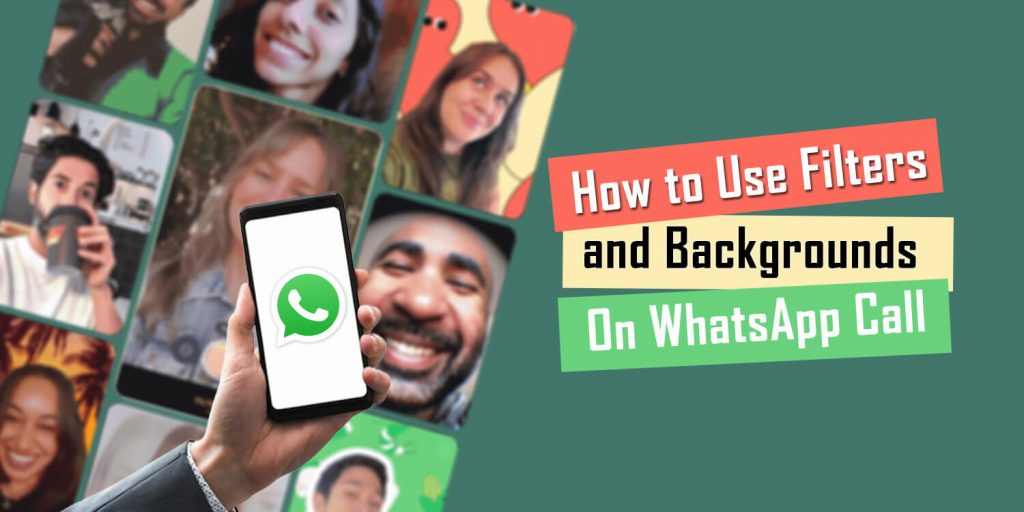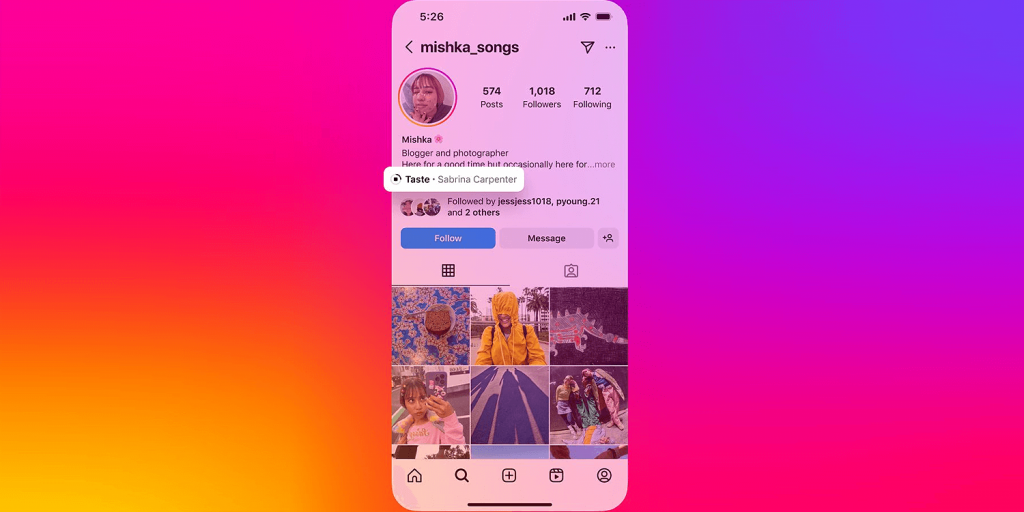How to Unban Your Telegram Number and Avoid Future Bans
How to Unban Your Telegram Number and Avoid Future Bans With over 1 billion downloads globally, Telegram has become one of the most popular messaging apps, offering secure communication and an array of unique features. However, with such a vast user base, it’s vital to adhere to the platform’s rules and guidelines to m…