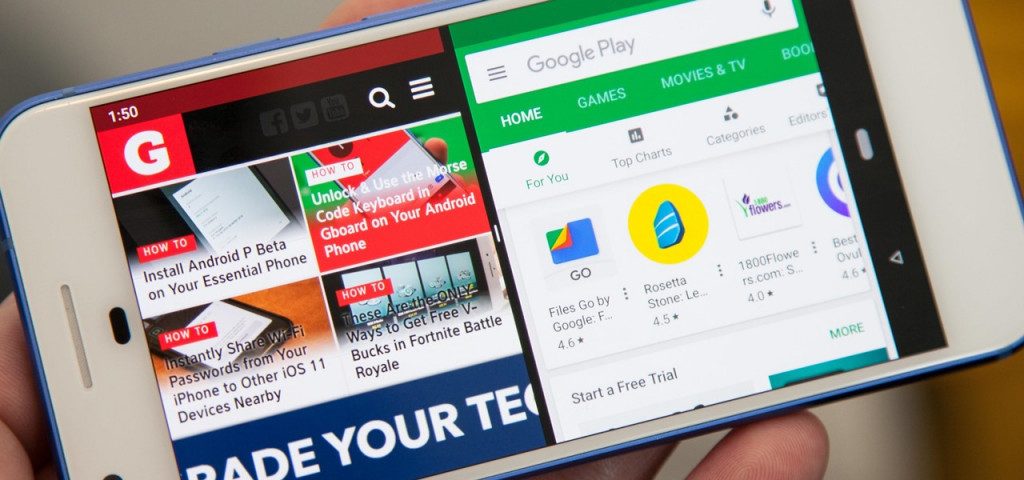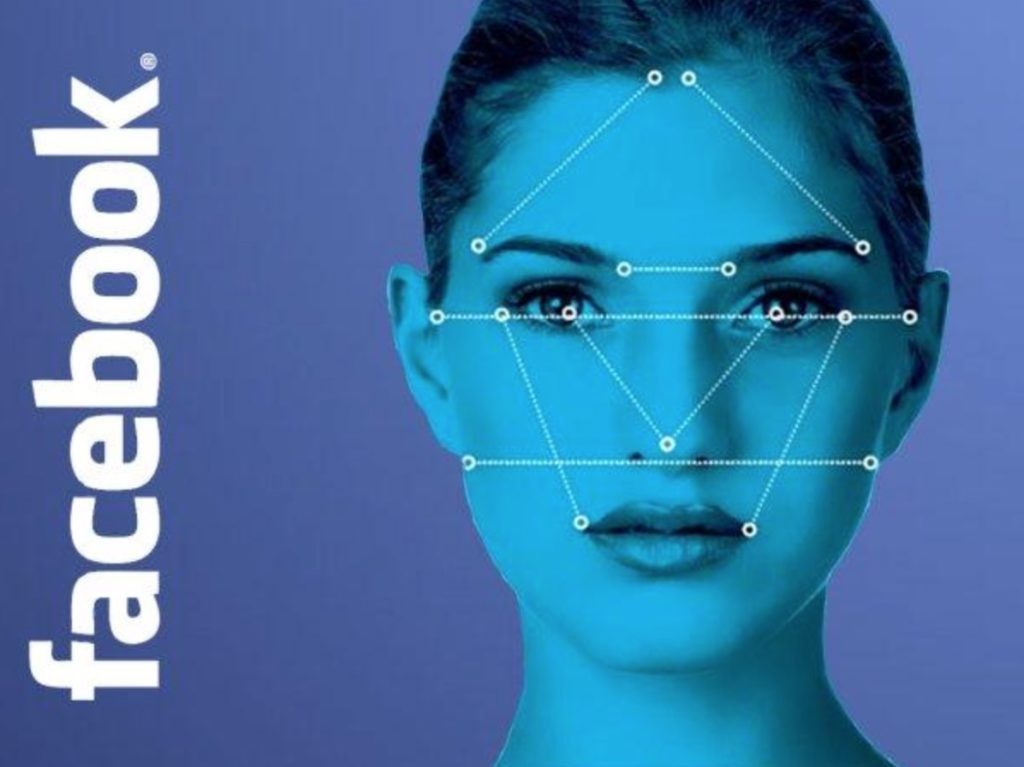 How to Stop Facebook From Identifying Your Face
How to Stop Facebook From Identifying Your Face If you regularly use Facebook, you may have come across a notification explaining the use of facial recognition technology. Facebook uses facial recognition technology for various reasons that make users’ experience better. When your friend on Facebook posts a photo tha…