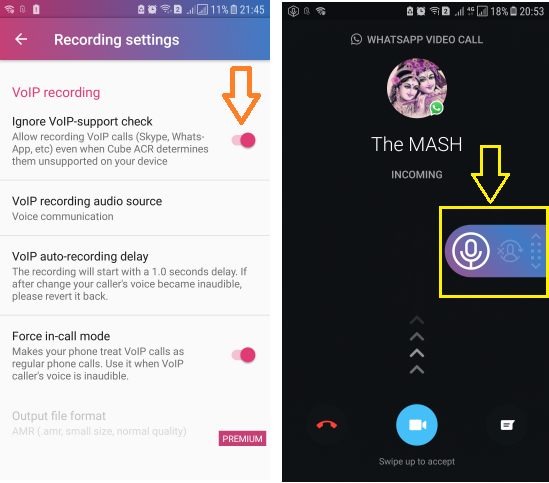WhatsApp Calls can be Recorded in Android. Here’s How to Do It: Cube Call Recorder ACR, DU Recorder
Have you ever wondered whether you could record your WhatsApp calls? Well, it’s possible. You can get the satisfaction of replaying your old WhatsApp calls from your phone. Through specific call recording apps available on Play Store, your recorded calls can be stored either in your phone’s internal storage or in your SD card.
Below are two apps that can record your WhatsApp calls with ease:
Cube Call Recorder ACR
This is a handy app that records calls on your phone; including WhatsApp calls. After you install the app on your phone, it adds a floating icon on your screen which will prompt you to record a conversation or not when your phone rings.
To record WhatsApp calls using Cube Call Recorder ACR:
- Install Cube Call Recorder on your phone that has WhatsApp.
- Open Cube Call Recorder and complete the initialization process.
- Tap the three lines on the top left to open the menu.
- Select Automatically start call recording.
- Under settings, click on Recording.
- Ensure autostart recording is on.
- While still on the same page, scroll down to Ignore VoIP-support check and click on the checkbox to check it.
- All your WhatsApp calls will now be recorded automatically.
DU Recorder – Screen Recorder & Video Editor
If you like making WhatsApp video calls, you can now record those memorable conversations using this app. The app records everything you do on your screen; including sound. It’s that simple!!!
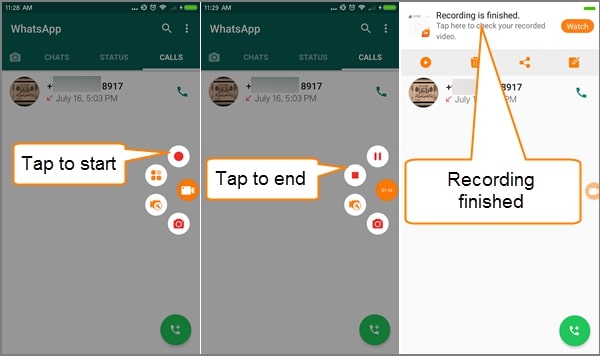
To record WhatsApp video calls using DU Recorder:
- Install the app on your Android phone.
- After installation, an orange onscreen menu will appear on the right side of your screen.
- Before making a WhatsApp video call, tap the orange onscreen menu and select record.
- Now make the WhatsApp video call and when done, tap the orange onscreen menu and select stop.
- The recording will be stored in a folder in your internal memory or onto your SD card.

Cube Call Recorder ACR
Cube Call Recorder ACR is an efficient recorder of phone calls, including VoIP conversations such as WhatsApp calls and video chats, Viber etc. You can choose to record calls manually or automatically and back up the recordings in the cloud or save them to the SD card.

DU Recorder – Screen Recorder & Video Editor
Record your phone’s screen in high quality using this app. It has a notification bar from which you can control the recordings. You can also edit your videos.