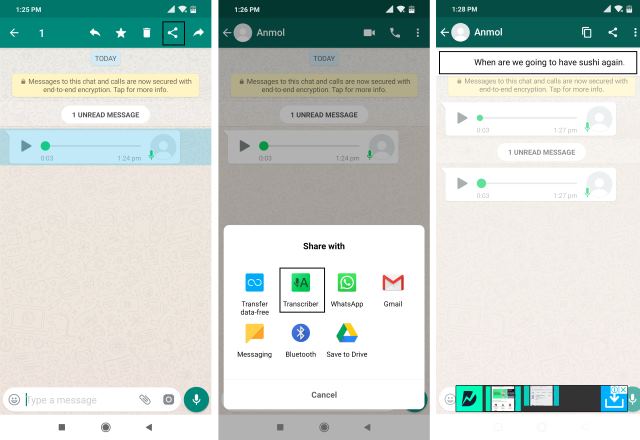How to Convert WhatsApp Voice Messages to Text: Transcriber for WhatsApp
WhatsApp voice notes /voice messages are a great way of sending and receiving recorded audio files amongst friends and family. It is sometimes difficult to listen to your voice messages either because some messages are inaudible or you are in a public place and can’t risk other people listening to your messages.
Imagine being able to automatically convert your voice messages into text. Well, by using the Transcriber for WhatsApp app, you can now easily convert all your WhatsApp voice messages into text. Follow these simple steps below and learn how to use Transcriber for WhatsApp to convert your voice messages into text
To convert your WhatsApp voice messages into text:
- Download and install the Transcriber for WhatsApp app on your phone
- Open WhatsApp and navigate to the voice message that you wish to convert into text
- Long press the voice message to select it
- Tap on the share button that will appear on the top of the screen
- Select Transcriber from the list of apps that appear
- The app will automatically start converting the audio message into text and display it on your WhatsApp chat screen.

Transcriber for WhatsApp
This easy-to-use app allows you to easily convert all your voice messages into text format so that you can read the messages instead of listening to them. The app is also compatible with Android Wear watches.