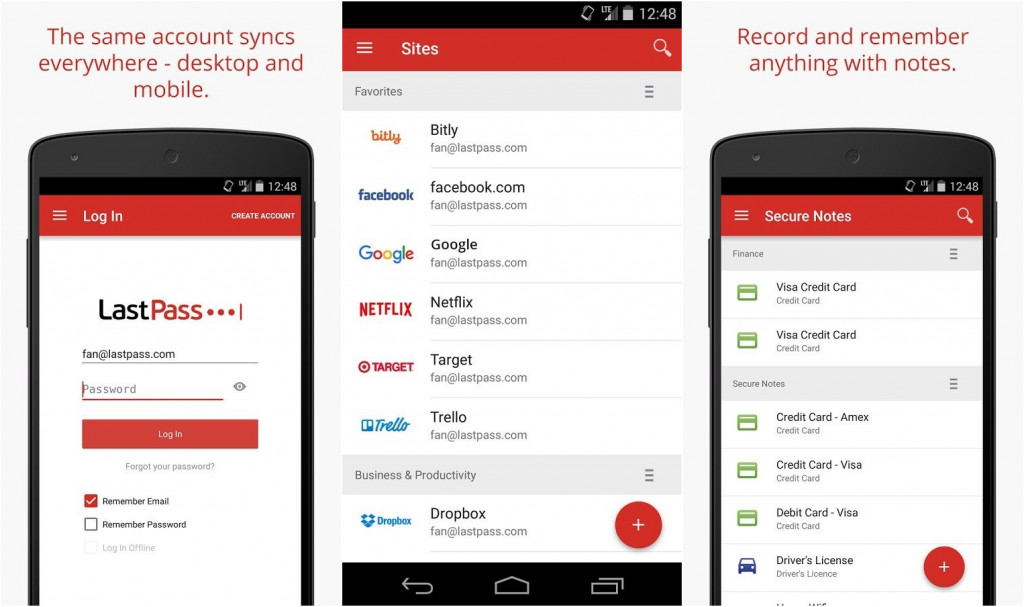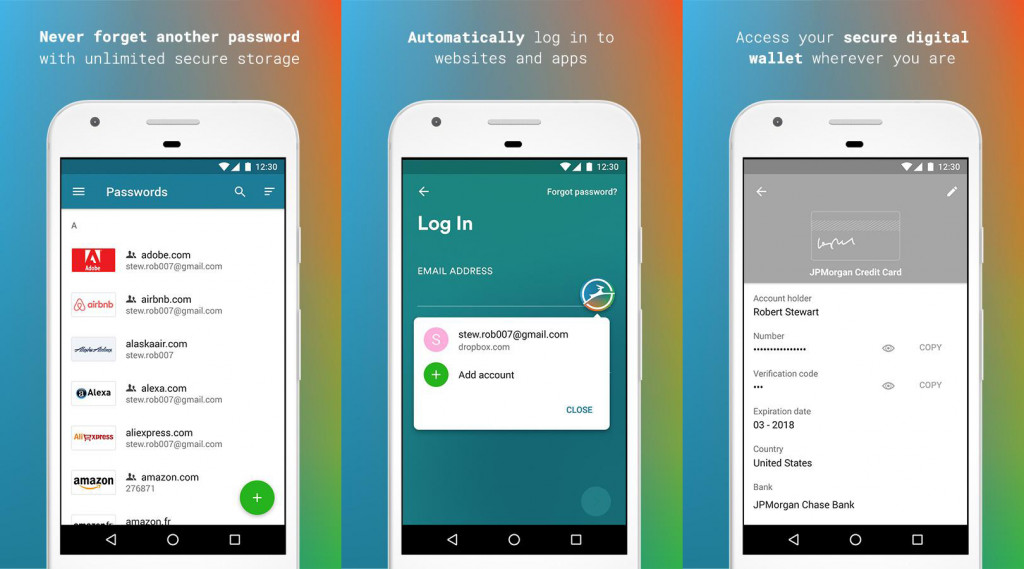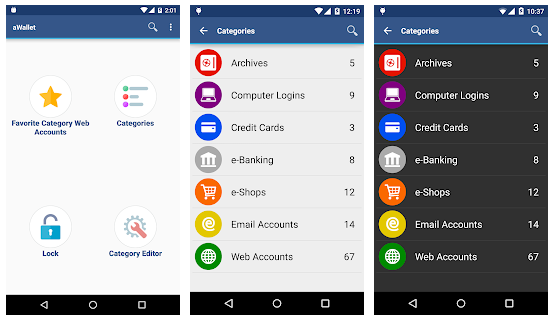How to Create a Strong Password and Beat the Hackers on Android: LastPass, Dashlane
Passwords are your first line of defense against hackers. If you cannot create a strong password, you risk being hacked and your personal information stolen from your phone. A strong password needs to have a combination of uppercase characters, lowercase characters, special characters, and numericals.
Creating a strong password can be challenging sometimes if you have to create different passwords for the several accounts on your phone. You can now use Android password managers to help you create and manage all your passwords. You will never have to cram all your passwords or usernames.
This piece highlights some of the best-rated password manager apps that you can use on your Android phone.
1. LastPass Password Manager
This is a very great app with a very simple interface that auto-fills the correct usernames and passwords in the specific accounts in your device. The app has a very strong and reliable password generator that provides you with very secure passwords.
To use LastPass password manager:
- Download and install the app on your phone
- Launch the app by tapping the app’s icon
- Create an account by filling in the required information
To use the autofill feature on LastPass:
- Tap on the Settings button
- Search for Accessibility and tap on it
- On the page that appears, tap on LastPass
- Tap the ON/OFF slider to enable autofill
2. Dashlane Password manager
Dashlane is yet another fantastic password manager that will be of great help to you. The app only requires you to log in at the beginning and will help manage your passwords henceforth. The app uses the AES-256 encryption type which is the best in the industry. Dashlane app also creates very strong passwords and auto-fills passwords for specific accounts.
To use Dashlane password manager on your phone:
- Download and install the app on your phone
- Launch the app and register an account
- Create a master password
- Tap on the three horizontal bar on the top left of the screen to access the menu
- Tap on the Passwords button
- On the passwords page, add the usernames and passwords that you wish to save
3. aWallet Password Manager
aWallet is a very dependable password manager. Apart from saving your passwords and usernames, the app can also store your credit card information and e-banking details securely. The app also allows you to create custom categories of relatable app and group their respective passwords together.

LastPass Password Manager
A password manager that allows you to manage all your accounts and passwords so you can navigate online without having to enter them again and again each time you access a site.

Dashlane Password Manager
Dashlane is a great free password manager and a safe digital wallet for Android, desktop and other mobile devices. It stores your IDs, credit cards and other personal data which will automatically be completed to buy at each site.

aWallet Password Manager
This app allows you to Create and manage new passwords securely from your Android.The app securely stores web account passwords, credit card information, supports copying and restoration of encrypted data, and generates new passwords whenever you need them.