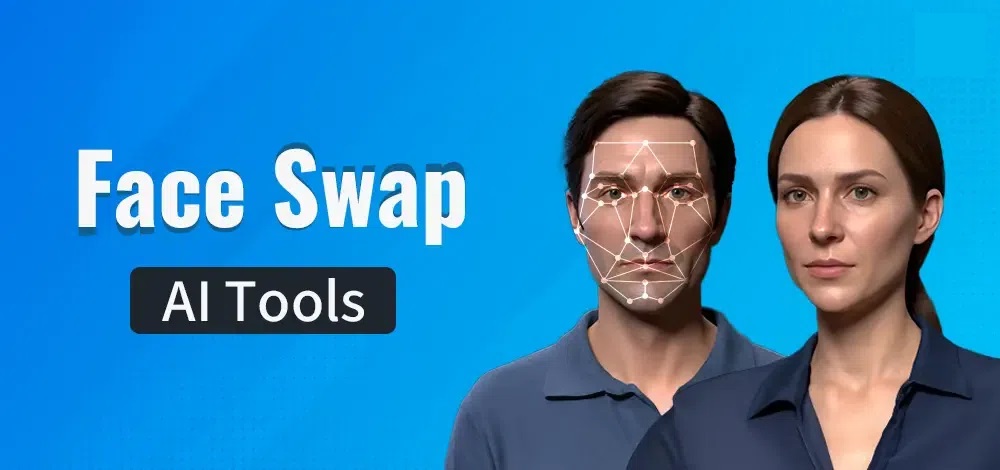5 Best Free Android Apps to Remote Control Your PC: TeamViewer, AirDroid
Have you ever wished to access your PC while you are away from home or the office? Thanks to remote desktop technology, you can access and control your PC remotely from anywhere. Traditionally, remote desktop access was only possible from another PC.
Now there are Android remote desktop apps that you could install on your Android device to help you access and control your PC remotely. These apps are easy to set-up and do not require advanced knowledge and skills to operate them. This piece highlights 5 best and free Android apps that you could use to control your PC remotely.

TeamViewer for Remote Control
TeamViewer is one of the most commonly used Android remote desktop apps. The app offers fast and secure connections allowing you to have full access to your remote PC. The app features a sleek interface that is easy to interact with. With the app on your Android device, you can connect to all the major operating systems, including Windows, macOS, Linux, and Android.

Chrome Remote Desktop
Chrome Remote Desktop is a browser extension for the Chrome web browser that uniquely allows you to access computers remotely via any Android device. With the extension on your Chrome browser, all you need is to install the Android version of the app on your phone or tablet, and you will remotely connect to your PC via the internet. The app supports all the major operating systems and requires a one-time authentication code to gain access.

Microsoft Remote Desktop
Microsoft Remote Desktop is a free and easy-to-use app that allows you to access any PC running on a Windows operating system remotely. Once connected to your desktop PC, the app lets you use any of the programs normally. Word or Excel files can be edited with a virtual keyboard or a mouse simulation. The app offers a secure connection using network-layer authentication and also allows remote access to remote resources such as printers using the Remote Desktop Gateway.

Unified Remote
Unified Remote is a very unique and handy tool that allows you to turn your Android device into a Wi-Fi or Bluetooth universal remote that controls your PC. The app is compatible with most operating systems including Windows, macOS, and Linux. Though the app is free, it has a full version that requires users to pay before using it. The full version comes with additional features.

AirDroid – Best Device Manager
Once you download Airdroid on your Android device, you will be able to remote control your PC quickly regardless of the operating system. The app has an easy-to-use interface that allows users to remotely connect to their PCs conveniently. The app provides you with secure and fast file-sharing options while providing a highly secured backup and synchronization for your devices.