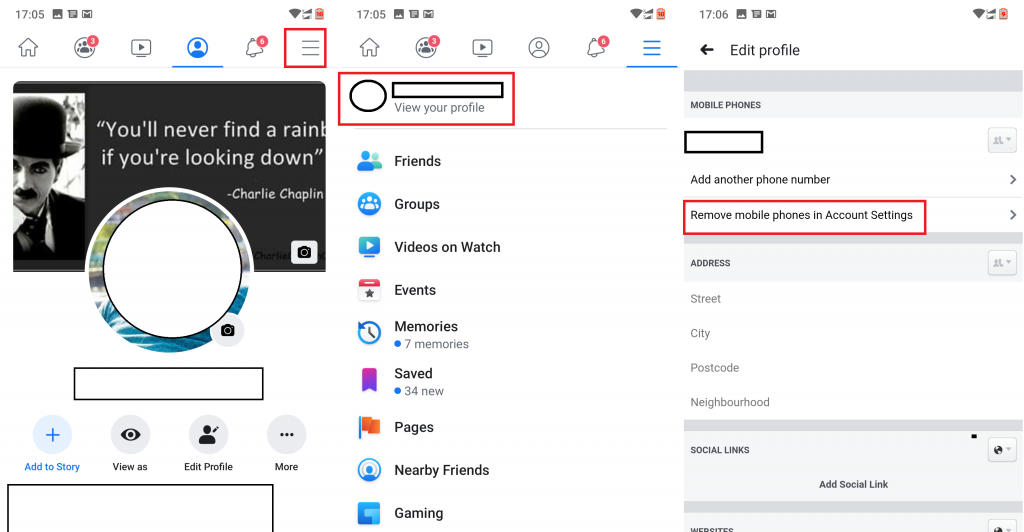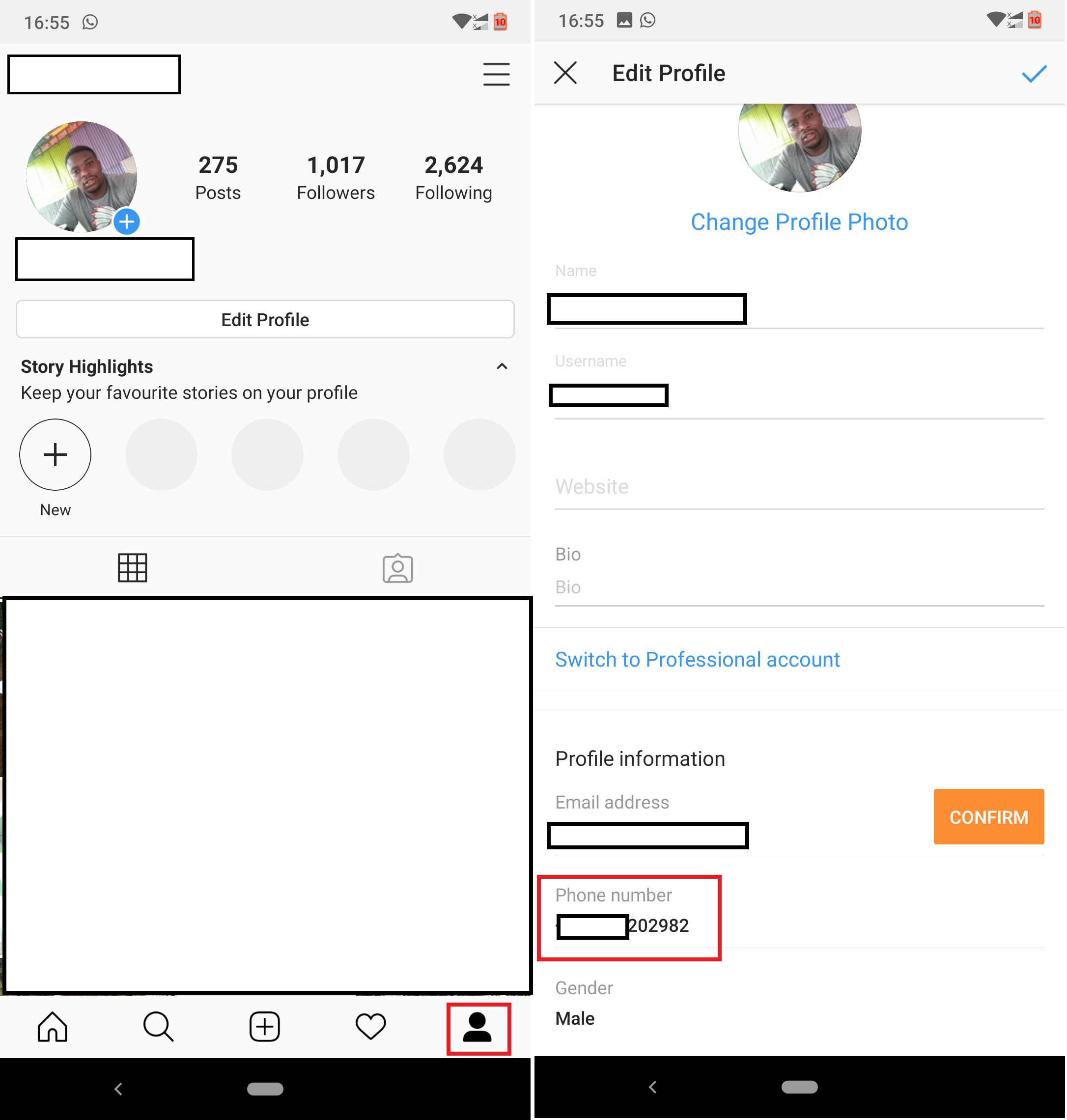Unlink your Phone Number from Facebook and Instagram on Android
If you use social media platforms like Facebook and Instagram, you know that when registering for such accounts, you are asked to enter your mobile number among other details. Phone numbers can be used as log-in details for the accounts instead of using an email address or username.
However, attaching your phone number to these social media platforms may have some security risks. Hackers can use your phone number to hack and gain access to your accounts. Also, other social media users can view your number from your profile and can use it to send spam texts and calls to your phone.
Fortunately, there is a way to avoid all this. You can now unlink your phone number from various social media platforms. This piece discusses the steps to follow if you wish to unlink your phone number from Facebook and Instagram.
Unlink Phone Number from Facebook
To unlink your phone number from Facebook:
- Open the Facebook app by tapping on its icon
- Tap the three horizontal lines on the right side of the screen
- On the page that appears, tap View your profile
- On the profile page, tap Edit Profile
- Scroll downwards to find the “Edit your About Info” button and tap on it
- On the page that appears, scroll downwards and find the “Contact info” section
- Tap the Edit button that appears on the right side on where your number is displayed
- On the next page, tap “Remove mobile phones in Account Settings”
- Tap Remove and confirm the setting
- The number will be unlinked from your account
Unlink your Phone Number from Instagram
To Unlink your Phone Number from Instagram:
- Open the Instagram app on your phone by tapping its icon
- Tap the profile button on the bottom left side of the homepage
- Tap the “Edit profile” button
- On the page that appears, scroll downwards to Profile information and locate your phone number
- Tap on your phone number. On the entry field, delete your number and tap the Next button.
- Your number will now be unlinked

Facebook
Facebook is a social networking application that allows you to access Facebook directly from your mobile device. The app lets you update your profile, share pictures and videos, visit the profile of friends, receive notifications, send messages and chat.

Instagram
Instagram is a social networking app specifically designed for publishing and sharing photos via the phone. The app also lets you share photos instantly with Facebook, Twitter, Flickr, Tumblr, and Foursquare, check friend’s photos, apply filters, custom borders and Tilt-Shift blur effects, comment and enjoy your friends’ photos.