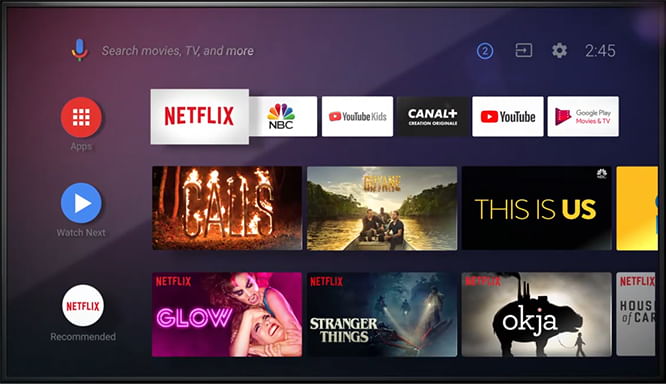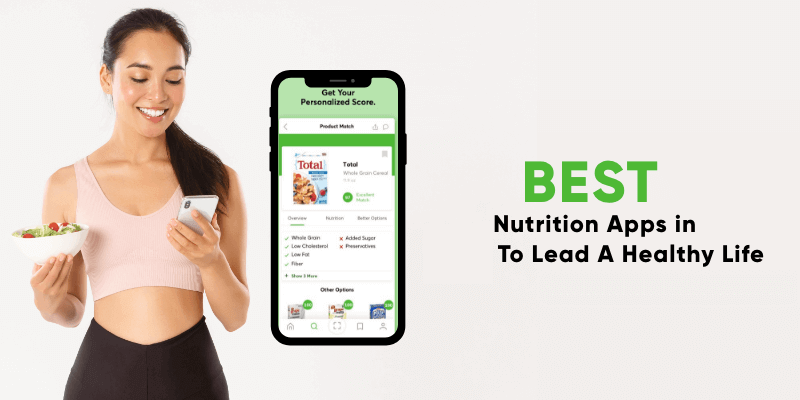World Television Day: 5 Best Android TV Apps You Need to Install
Due to technological advancements, many people prefer buying smart TVs today. Some smart TVs run on an Android version designed to support TVs. There are also some Android TV devices such as the Android Fire TV stick and the Firestick that can be connected to your TV to allow to enjoy Android TV.
These Android TV devices come with already preinstalled apps like YouTube and Google Play Music. You can also add other apps from the app store. If you are not sure which TV app to add to your Android TV device, this piece discusses five of the best Android TV apps that you can have.


MX Player
MX Player is a video player that takes full advantage of your device to show movies in high quality. The player supports various codecs and subtitle files. The app also supports locally-saved files and also external drives such as USB devices.

Sideload Launcher – Android TV
By default, not all apps from the Google Play Store are compatible with Android TVs. You will probably need to sideload apps to your Android TV. The Sideload Launcher comes in handy as it allows you to access all your sideloaded apps from one place instead of accessing them from the device’s settings.

Netflix
Some Android TV devices come with the Netflix app pre-installed. If not, you need to get the app. Netflix allows you to watch a wide collection of movies and TV shows on your TV. The app arranges movies and TV shows in different categories making it easy to select what to watch. It also comes with a Search feature that allows you to search for movie titles.

Google Drive
You can now access the documents on your computer on your TV. All you need to do is install the Google Drive app on your Android TV device. With the app, you can save pictures, documents, and videos in one place, share files with contacts, access files from anywhere, download files for offline access, among other functions.