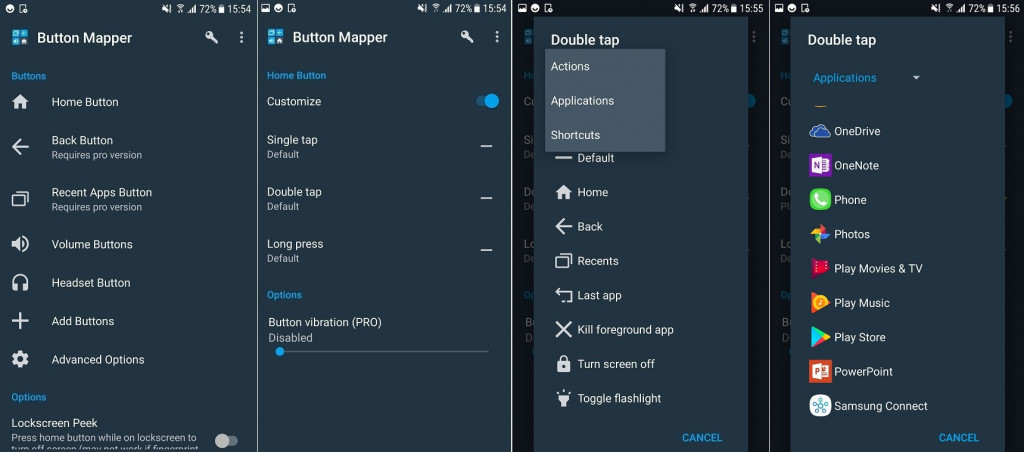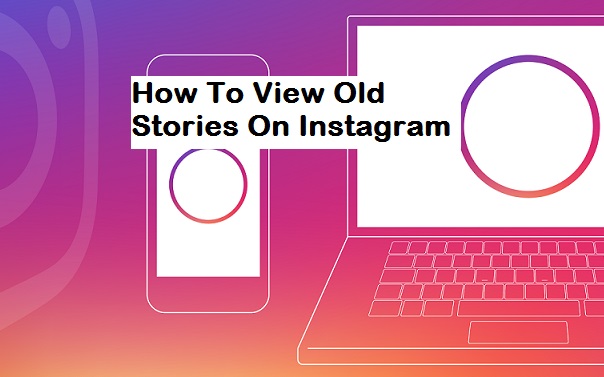Best Apps to Get More From Your Phone’s Physical Buttons on Android
Apart from apps and software, the Android operating system also integrates and utilizes the physical buttons on your phone. Each physical button has a specific function that accomplishes a specific task as described by the operating system (the Android version your phone is running on).
Did you know you could customize the functions of your phone’s physical buttons into performing other functions? Using third-party apps, you can easily set new functions for the buttons on your phone. This piece highlights some of the apps that you can use to customize the functions of your phone’s physical buttons.
Button Mapper: Remap your keys
Button Mapper is a very interesting tool that remaps the buttons on your phone giving them other functions that make usability easier and convenient. The app can customize the actions of buttons when you press them once, double-tap them, or long-press them.
To use Button Mapper to customize the functions of your phone’s buttons:
- Download and install the app on your phone
- Launch the app by tapping on its icon
- Start the Accessibility Service as requested by the app. Starting accessibility service enables the app to detect when buttons are pressed on your phone. Once the accessibility service has been started, you will be redirected to the homepage
- On the list of buttons that appear on the homepage, tap on each to customize their functions. Choose what should happen when you double-tap, long-press, or just tap each button once.
- When you are done customizing the new functions of the buttons, the settings will automatically be saved and the new functions will be ready to be used.
You can also set other settings such as vibration intensity, long-press duration, among other settings within the app
BxActions-Bixby Button Remapper
The Bixby button is common in Samsung Galaxy series phones. The Bixby button is located on the left side of the phone just under the volume buttons. Using the Bixby Button Remapper, you can customize the button to perform other specified functionalities. The Bixby button can be customized to take a screenshot, launch the camera, open an app of your choice, or to silence a call.
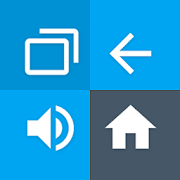
Button Mapper: Remap your keys
Button Mapper is a very interesting tool that remaps the buttons on your phone giving them other functions that make usability easier and convenient. The app can customize the actions of buttons when you press them once, double-tap them, or long-press them.

bxActions – Bixby Button Remapper
Using the Bixby Button Remapper, you can customize the Bixby and the volume buttons to perform other specified functions. You can customize the Bixby and volume buttons to take a screenshot, launch the camera, open an app of your choice, or to silence a call.