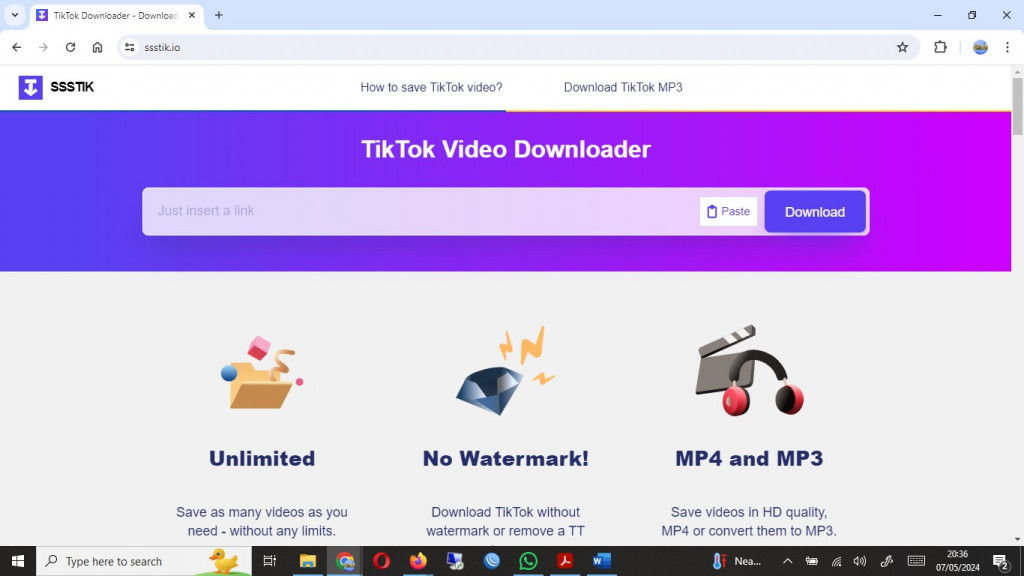How to Download TikTok Videos without Watermark
TikTok has become one of the most popular social media platforms where users can create and share short videos with friends and followers. Also, TikTok users can download TikTok videos marked as public by the creators to their devices’ internal storage. However, when you download a video from TikTok, it usually comes with a watermark, which is the TikTok logo and username of the video creator.
Sometimes, you may want to repost the downloaded TikTok videos on other platforms without the watermark. However, TikTok has no built-in way to download videos without watermarks. Suppose you want to download TikTok videos without a watermark; this piece takes you through the alternative method of downloading TikTok videos without the watermark. In a previous related article, we discussed the top ways to download TikTok videos.
Using a Third-Party Website
You can use a third-party website to download TikTok videos without watermarks. These third-party apps work by automatically editing TikTok videos online and removing the part with watermarks, then providing a download link with the edited video. One commonly used website to download TikTok videos without watermarks is www.ssstik.io.
To use the ssstik.io website:
- Scroll through the TikTok app and find the video that you wish to download
- Tap the share button next to the video and tap the Copy link icon
- Once the link to the video has been copied, head to your favorite browser and type the URL of the website: www.ssstik.io
- Once the website has launched, paste the copied video link in the space provided and tap the Download button
- The website will automatically process the video and give you a new download link with the edited video.
Using a Third-Party App
You can also use a third-party Android app to download TikTok videos without watermarks. One of the commonly used apps is SnapTik.
To use the SnapTik app:
- Download and install the SnapTik app from the AndroidOut app store or any other app store of your choice
- Launch the app and allow any necessary permissions.
- Paste the TikTok video link into the app’s interface and tap the “Download” button.
- The app will process the video and allow you to download it without the watermark on your device.

TikTok
With TikTok, you can easily create and edit your very own short videos. You can also view different categories of videos from other users. You can share and comment on the videos posted on the platform.
Get it on Google play