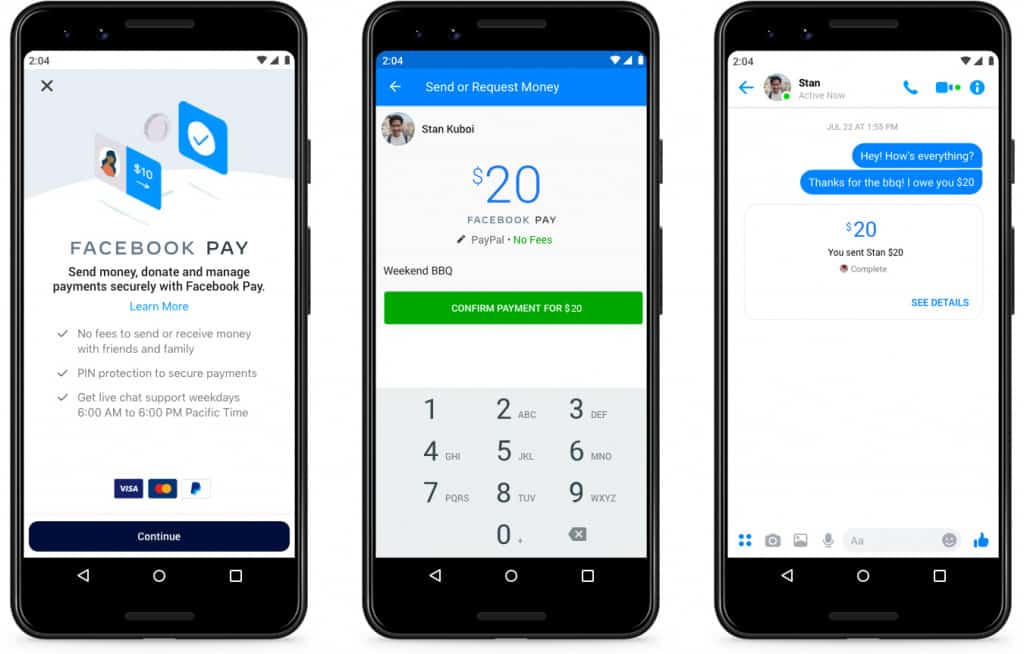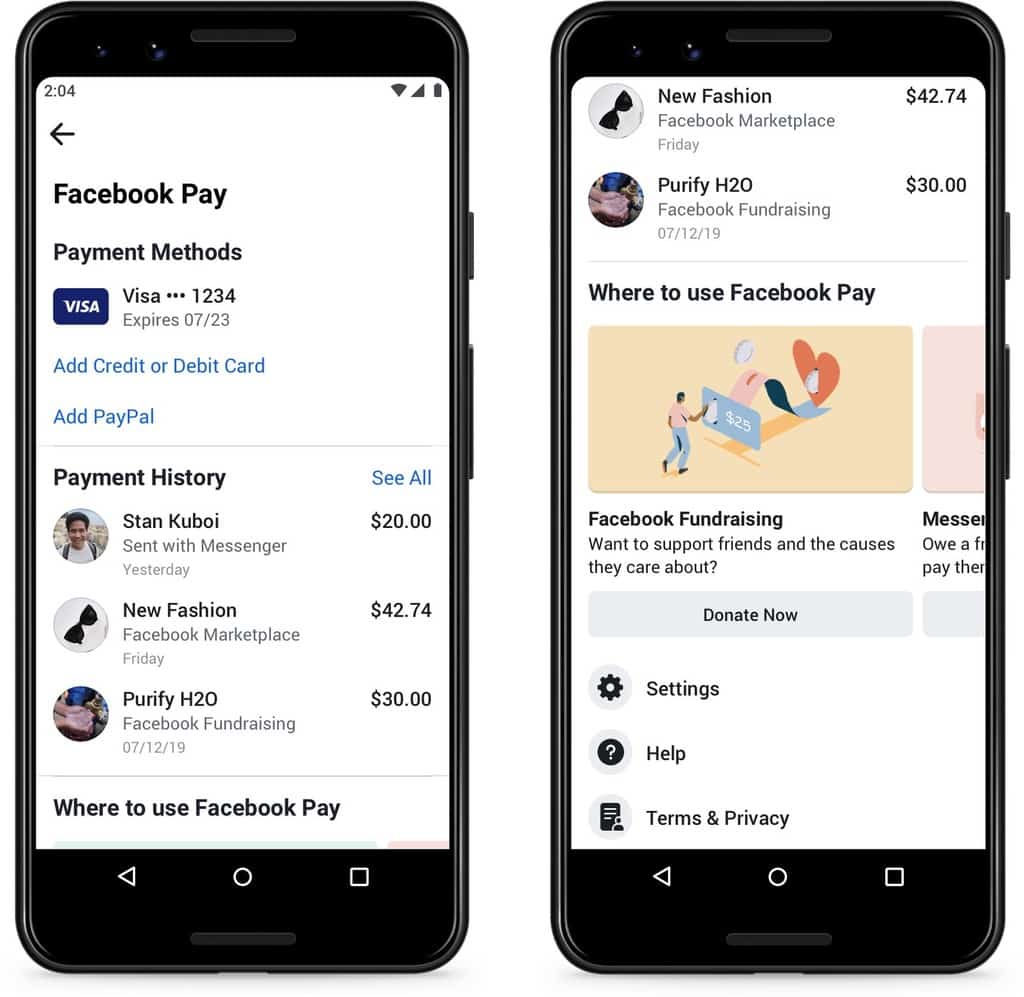Send money via Instagram and WhatsApp with Facebook Pay
After Google Pay and Apple Pay were released, Facebook was not left behind as it introduced Facebook Pay. Facebook Pay is a payment system powered by Facebook through the app or the website. People using Facebook Pay can send and receive money and make online payments.
Recently launched in the United States of America, Facebook Pay supports in-app purchases and other normal external payments. Facebook Pay is currently running on Facebook and Messenger and will be integrated directly on Instagram and WhatsApp later.
Once integrated on WhatsApp and Instagram, users will be able to make payments using Facebook Pay directly from the two apps without having to use the Facebook app or website.
Mode of Payment, Security, and Data Protection
Facebook Pay allows users to add and use their debit or credit cards and PayPal accounts to make transactions. Security on the platform is guaranteed as Facebook Pay builds on existing money transfer and payment infrastructures and works closely with Stripe and PayPal which have been in the business longer.
To make Payments on Facebook Pay, users will have their transaction processes protected by a PIN or device biometrics such as fingerprint and face identification. All transactions will also be closely monitored and checked for inconsistencies.
On the Facebook Pay platform, users can easily view their account balance and transaction history. According to Facebook, when using Facebook Pay, only essential data related to transactions is transmitted thus ensuring data security.
How to use Facebook Pay
To access and use Facebook Pay from your Facebook app:
- Launch the Facebook app by tapping the app’s icon
- Navigate to Settings by tapping the three horizontal bars on the top right side of the screen
- Under Accounts settings, tap Payments
- Add a payment method (credit/debit card or PayPal account) that you wish to use, and save it
- Under PAYMENT SECURITY, tap PIN and fingerprint to add a security pin for your future transactions
- Use Facebook Pay the next time you need to make a Payment

Facebook
Facebook is a social networking application that allows you to access Facebook directly from your mobile device. The app lets you update your profile, share pictures and videos, visit the profile of friends, receive notifications, send messages and chat.