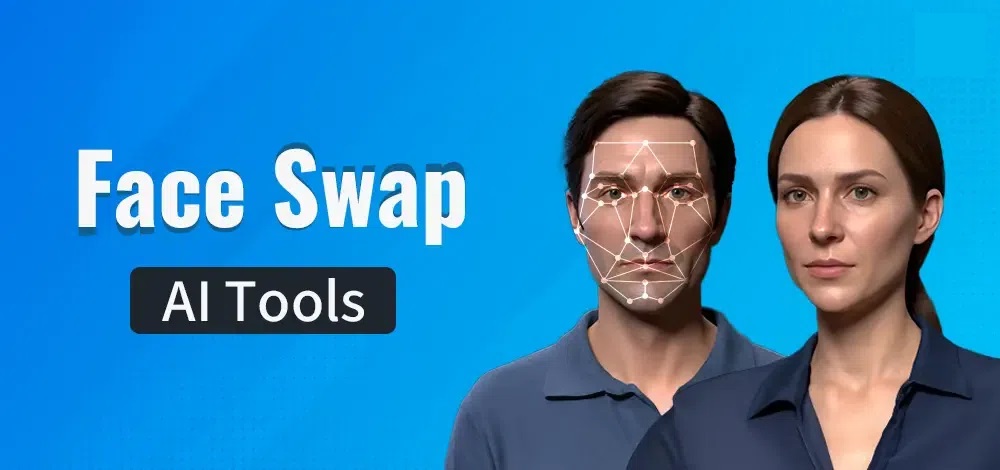5 Best Apps to Hide Photos and Videos on Android
We always end up sharing our phones with other people for various reasons. But imagine giving someone your phone to make a call or to read a text, only to find them scrolling through your photos and videos. This can be very annoying, especially if you have private family photos and videos.
Good news for Android users!! There are third-party apps that you can install on your phone to help you hide your photos and videos. This piece discusses five of the best Android apps that you can download and use to hide your photos and videos.

Vault-Hide SMS,Pics & Videos,App Lock,Cloud backup
As the name suggests, the app provides a vault for your files. You can easily hide your photos, videos SMS messages, and contacts or protect them using a password. Hidden photos and videos will not appear in your main gallery and will only be accessed from a folder within the app. You will need to enter the right password to access them. The app also acts as an app lock to lock out unauthorized users from accessing your apps.

Gallery Vault – Hide Pictures
This is yet another protection app for your photos and videos, amongst other files on your phone. With the app, you can create a secret gallery that you can only access using a password. The app also supports private browsing in which you can download and hide photos and videos directly into your secret gallery. The app also monitors break-in attempts and provides alerts on those who tried to break into the app.

Keepsafe Photo Vault – Hide Pictures And Videos
KeepSafe Vault is a commonly used app that protects and hides your photos and videos from the general phone gallery. The app has a great user interface and is easy to use. All you have to do is to add an authentication option (PIN, fingerprint, or password) and add your photos and videos in folders within the app. The app also has a break-in prevention feature that captures a selfie image of the person trying to access the app.

Hide Something – Photo, Video
With the Hide Something app, you can increase the privacy of your image and video files by hiding them from the main gallery using a PIN, password, or fingerprint. The app is easy to use as users can easily hide and access their hidden files. Also, you can directly hide images and videos from other apps by using the share feature of the app.

LockMyPix Photo Vault – Hide Photos & Videos
Lastly, LockMyPix is a great and secure app that hides your photos and videos using AES encryption. A secret gallery is created within the app for your private media files while leaving the normal gallery unsuspicious. You can also hide the app itself so that it disappears from the app drawer on your phone. You will need a pre-set gesture to make the app reappear.