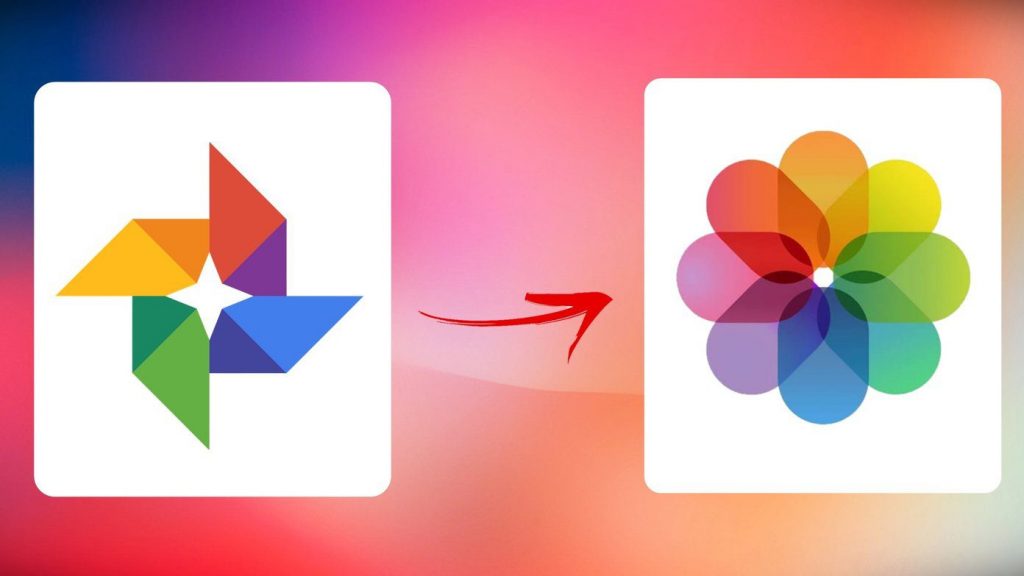5 Best Apps for Editing Photos Before you Post to Instagram
Among the photo-sharing apps, Instagram stands out as the most and commonly used platform. Just by creating a free account, you can share your photos and videos on Instagram for your followers to view and like.
Posting beautiful photos on Instagram is satisfying and may attract much attention and likes. Be it a photo of yourself or a photo advertising your business, you should always post attractive photos on Instagram.
The Instagram app comes with its own photo editing tools but they are not very detailed. With the help of some third-party editing apps, you can edit your photos to perfection before posting them on Instagram. This piece highlights 5 of the best photo editing apps that you can use to edit your photos before posting them on Instagram.

Adobe Photoshop Express: Photo Editor Collage Maker
Adobe Photoshop Express is a free photo-editing app that lets you edit, crop, rotate, and adjust colors on your photos. The app also has a wide range of effects that you can use to enhance your photos. The app also has sticker makers, frames, filters, collage templates, and a memes generator all readily available. After editing your photos on the app, you can share your edited photos on your social media platforms such as Instagram, WhatsApp, and Facebook.

Prisma
Prisma is yet another amazing photo editor tool that will help you to edit and enhance your photos. The app has unique and interesting effects that you can use to transform your photos by either altering their exposure, sharpness, contrast, or brightness. The app also has over 300 art styles in the art filter library to choose from. You can easily import photos from your gallery into the app and export them directly to social media platforms once you are done editing.

Pixlr – Free Photo Editor
With the Pixlr Express app, you can enjoy editing all your photos. The app is free and is easy to install and use. You can edit your photos with the over 2 million combinations of effects, overlays, and filters that comes with the app. You can also share your perfectly edited photos via Instagram, Facebook, Twitter, among other social platforms.

VSCO Cam®
VSCO Cam is a photography app that is used to edit photos and videos. With the app, you can use basic editing tools like saturation, contrast, and grain or explore advanced editing tools and effects. You will also have access to the app’s preset library that includes over 200 editing presets. Once you are done editing, you can save the edited copies to your phone’s gallery or share them directly on various social media platforms.

Facetune
Facetune is a powerful photo editing tool that allows you to enhance and edit the faces on photos. With the app’s numerous editing effects, you can whiten teeth, apply makeup, sharpen or increase parts of the face, retouch white hair, and remove pimples and skin defects among many other procedures. The app has a great user-interface that makes it easy for users to implement the required changes to their photos.