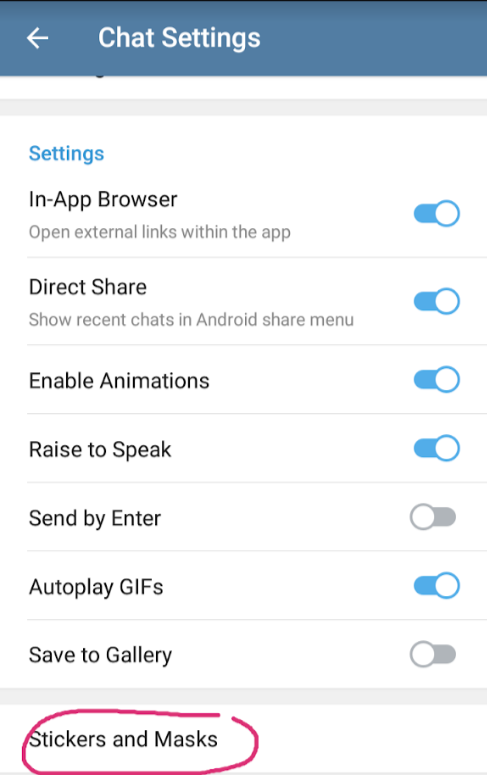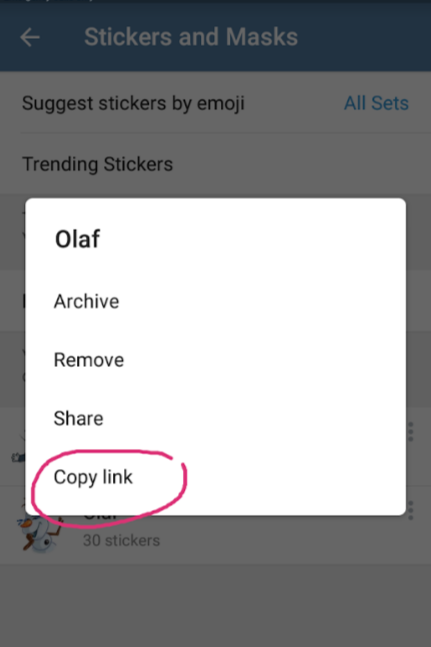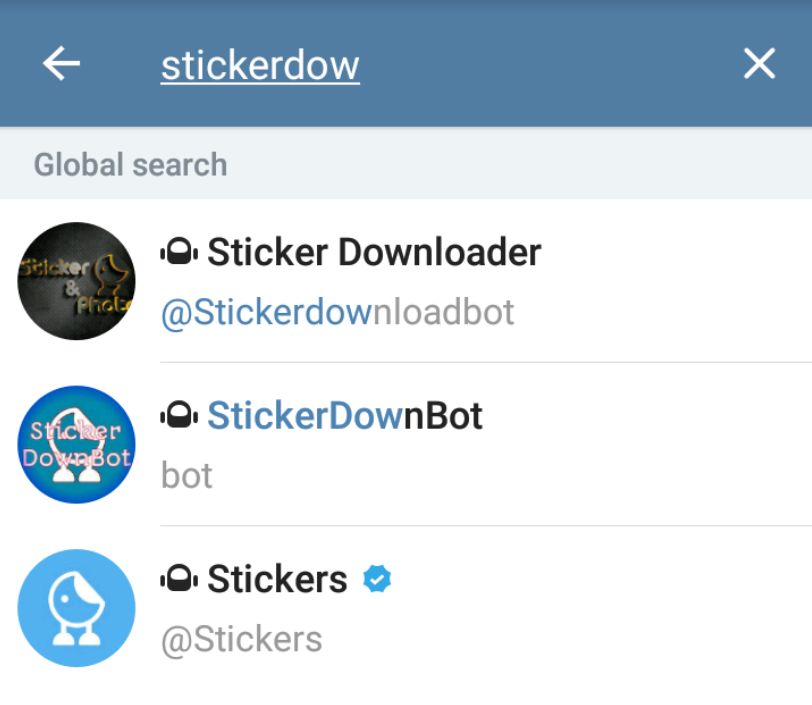How to Use Telegram Stickers in WhatsApp for Android
WhatsApp comes pre-installed with seven different sticker packs. If you want more stickers you can either create them yourself or use sticker packs from other applications, like Telegram.
Today I’m going to show you how to import stickers to WhatsApp from Telegram.
Step One
- Download the sticker pack from Telegram. Here’s how you do that:
- Open up Telegram and tap on the three bar hamburger menu in the upper left.
- Select Settings > Chat Settings and then Stickers and Masks.
- Find the sticker pack you want to download from Telegram, tap the three dots and select Copy link. (We’re going to use this link in Step Two)
Step Two
Use the Sticker Downloader Bot to download the stickers from Telegram. Here’s how you do that:
- Tap on the Search icon in the upper right and search for StickerDownloadBot.
- Tap on StickerDownloadBot and then Settings.
- When the download bot asks you to select an output format, choose webp only.
- Now paste the link you copied in Step One into the StickerDownloadBot chat. You’ll receive a message from the bot saying that your zip file will be available soon.
- When the zip file appears, tap to download it into your Telegram > Telegram Documents folder.
Step Three
- Extract the ZIP file. (For this step, you’ll need to use a file manager that’s able to extract ZIP files.).
- Your extracted stickers will be in Telegram > Telegram Documents > Name of the sticker pack.
- Now, you’ll need to move the stickers to another folder because WhatsApp doesn’t recognize this directory. You can move it either to your Pictures folder or the folder in your main directory.
Step Four
- Download and install Personal Stickers For WhatsApp.
- Open the app and find your sticker folder. Tap the Add button next to it.
- Now open WhatsApp and go to your sticker collection. You should see the new sticker pack. (The little dot next to it indicates that it’s a new sticker pack.)
That’s it!
I hope this tutorial was helpful for you. Be sure to leave me a comment below!

Telegram
Telegram is a messaging app design to protect your privacy and data. It allows you to create chat groups with up to 200 people and then encode the exchanged messages. It also allows you to share videos up to 1 GB in size, send multiple photos and use a cloud storage service.

WhatsApp Messenger
WhatsApp Messenger is a messaging app that allows users to send messages via a wireless network or 3G. Chat, send videos, images, audio notes to contacts at no additional cost. You can also customize the application and receive notifications when you receive a message.