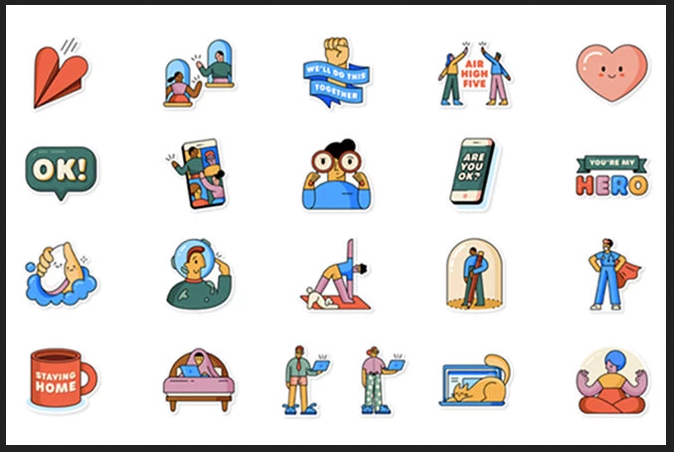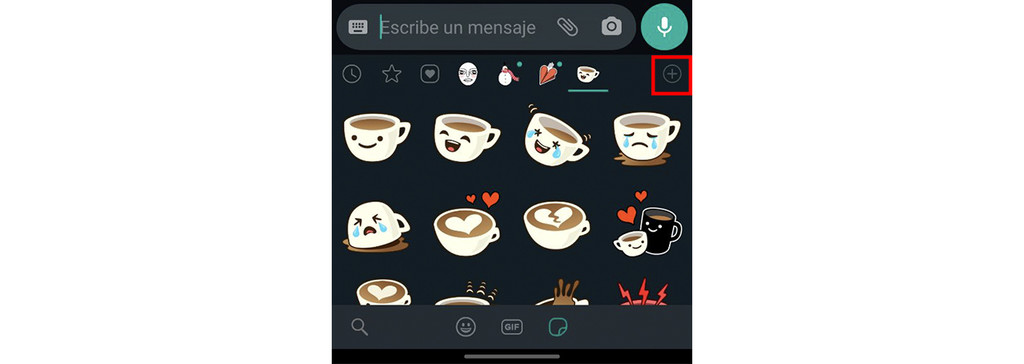Download the New Together at Home WhatsApp Stickers
Using stickers in WhatsApp chats makes the messaging experience more fun and interactive. Since the introduction of WhatsApp stickers, many types of stickers that have been created and incorporated into WhatsApp.
Recently, due to the Coronavirus pandemic that has affected most parts of the world, WhatsApp, in partnership with the World Health Organization (WHO), has created some special stickers known as the “Together at Home” stickers to be utilized by WhatsApp users.
The stickers come as a package of many stickers that encourage people to wash their hands, sanitize, maintain social distance, and celebrate the frontline health workers battling the disease. WhatsApp users can easily download these new stickers and use them in their chats. This piece describes how you can download and use the new Together at Home stickers.
To download the new Stay at Home stickers on WhatsApp:
- Launch your WhatsApp app by tapping on its icon
- Tap on any chat or start a new chat on the app
- Tap the emoji button that is located on the left side of the text box
- On the bottom menu that appears on the emoji section, tap the sticker button
- On the sticker section that appears, tap the add button (+) that is located on the top right side
- On the sticker page that appears, ensure that you are on the “ALL STICKERS” tab. Find the Together at Home stickers pack (it will be among the first to appear on the page)
- Tap the download button that appears as a drop-down arrow
- The stickers will be downloaded and saved into MY STICKERS collection.
The new Together at Home stickers comes in several other languages apart from English. WhatsApp users can also access the stickers in French, Indonesian, Arabic, Portuguese, Italian, Russian, Turkish, and Spanish.

WhatsApp Messenger
WhatsApp Messenger is a communication app designed for smartphones that allow users to send and receive messages, videos, images, and audio notes to contacts (including international numbers) through Wi-Fi or the cellular network when there is an Internet connection.