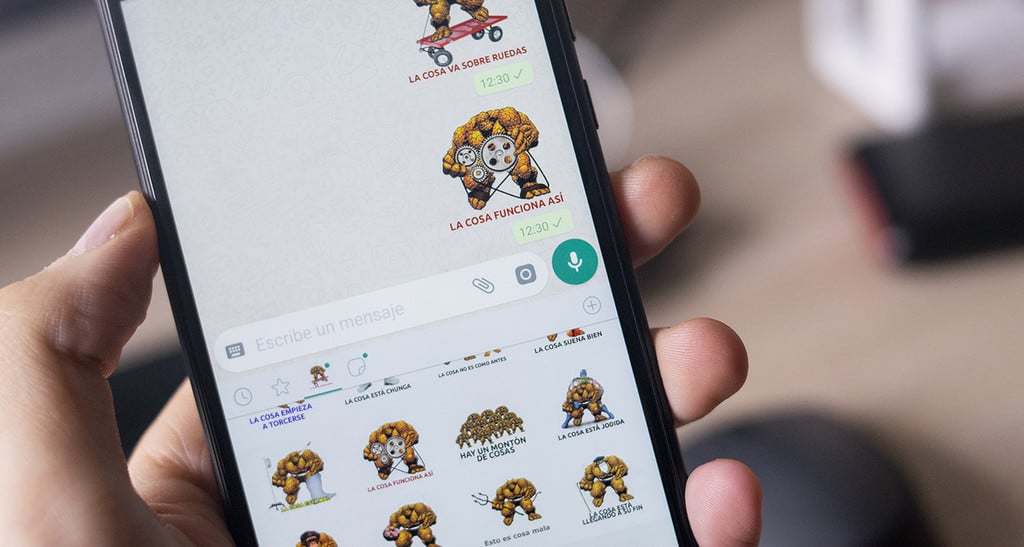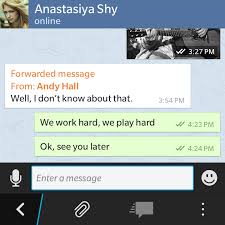How to Move from WhatsApp to Telegram and what Difference you Can Get from Switching
Both WhatsApp and Telegram are great social media platforms that support the sending and receiving of various multimedia messages. Although the two applications are different in design, they have many similarities in the way they work.
Some social media users prefer using WhatsApp as their main social communication app, while others prefer Telegram. However, some WhatsApp users would want to explore Telegram and might find it confusing at first to transition between the two apps.
This piece highlights how you can easily move from WhatsApp to Telegram and the differences that you will experience from switching between the two apps.
What You Can Transfer From WhatsApp to Telegram
When changing between WhatsApp and Telegram, it may be difficult to start afresh. However, there is some data that you can transfer from WhatsApp to Telegram that will act as a stepping stone as you explore the new app.
Contacts
Both WhatsApp and Telegram synchronize the contacts on your phone. This is a good thing because you will not have to create a new contact list when you switch to Telegram. When configuring your Telegram account, all you have to do is grant the app permissions to access your contact list. After synchronization, the contacts on your phone that have the Telegram app on their phone will be displayed.
For those contacts that do not have the Telegram app, you can invite them to join the app via a download link.
Stickers
Stickers can be used in both WhatsApp and Telegram but work differently in each app. Since stickers were first used in Telegram, you will find most of the sticker packages you have been using in WhatsApp when you transition to the Telegram app. There is no direct way to transfer WhatsApp stickers to Telegram, but you can use some third-party apps to help with the transfer in need arises.
Chats
Transferring chats from WhatsApp to Telegram is not a direct process but is technically possible via a third-party app. Using TLImporter, a computer-based app, you can import the WhatsApp texts to Telegram. Alternatively, you can copy a text from WhatsApp and paste it on Telegram to send it to your contacts.
The Difference You Will Get From Switching
After installing and configuring Telegram on your phone, you will start noticing some differences between the two apps. The noticeable differences include:
Support for multiple devices
Unlike WhatsApp that only allows the use of one device, you can configure your Telegram account in multiple devices and chat interchangeably from one device to another without having to deactivate your account from one device.
No backup required
You might have noticed that WhatsApp backs up its data occasionally, depending on the interval set by the user. If the data is not backed up, the user may lose it. However, backing up of data is not required in Telegram as all data is stored in the Telegram cloud.
Unlimited forwarded messages
In WhatsApp, you can only forward a viral message to 5 recipients and one chat at a time. In Telegram, however, you can forward a message to all your contacts if you like. Another difference with the forwarded messages is that in WhatsApp, the forwarded messages are anonymous and do not show the name of the person who wrote the original message, unlike in Telegram.
No video and audio calls
Telegram, unlike WhatsApp, does not support video and audio calls at the moment. The best you can do is send recorded video and audio clips to your desired contacts.

WhatsApp Messenger
WhatsApp Messenger is a communication app designed for smartphones that allow users to send and receive messages, videos, images, and audio notes to contacts (including international numbers) through Wi-Fi or the cellular network when there is an Internet connection.

Telegram
Telegram is a messaging app design to protect your privacy and data. It allows you to create chat groups with up to 200 people and then encode the exchanged messages. It also allows you to share videos up to 1 GB in size, send multiple photos and use a cloud storage service.