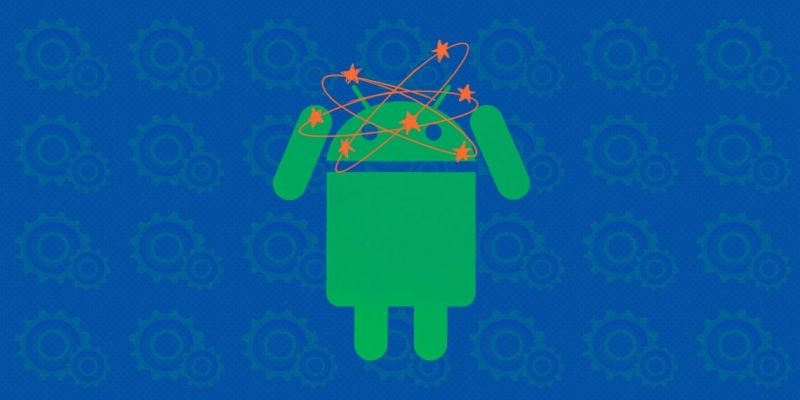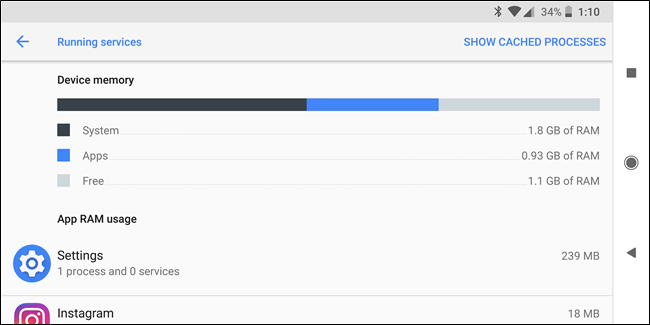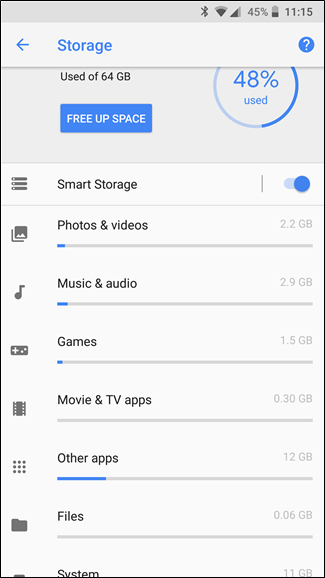Why Android Starts to Slow Down and How to Deal with it
After using your Android device for some time, you will notice that it starts to lag and operate slowly than before. The most common problem is that apps may take more time to launch and some menus take longer to show.
Slowness in Android devices is not a unique problem and can be caused by a number of factors. This piece discusses the reasons that Android devices start to slow down after some time, and highlights the possible solutions to deal with the slowness problem.
Background Processes
Like computers, Android devices also run apps and processes in the background. If a lot of apps and processes are running concurrently in the background, they may consume too much of RAM space, and thus your device will definitely become slow.
How to fix this:
You can access the running services menu from the Developer Options and kill some of the services running in the background. If you are not using any app that is running in the background, you can uninstall or disable it. If you have live wallpapers and running widgets, you can also disable them to free up your RAM.
Full Storage that affects OS performance
As you continue using your Android device, you will install many apps and have many media files in your device. These files and apps might fill up your storage space, leaving little space for your device’s OS to operate freely. Cache data from apps can also consume storage space causing the device to operate slowly.
How to fix this:
To clear some storage space, you can uninstall the apps that you are not using and delete any media files (audio, videos, documents, and images) that are not important to you. If you do not want to lose your media files completely, you can back them up to online storage spaces such as Dropbox and Google Drive.
NoxCleaner
If you still have some amount of storage space on your device, you may install an optimizer app such as NOxCleaner to scan your phone for unwanted files and apps. You can also use the app to delete these files and optimize your phone to work faster.
Operating System and App Updates Using More Resources
Your Android device will receive updates from time to time. These updates may include system updates or updates from various apps. If these updates are not compatible with your device, the device may end up slowing down. Also, if your apps install new updates that are not compatible with the Android version your device is operating on, the device may operate slowly.
How To fix this:
There is not much you can do for this problem. If your device gets system or app updates, you may choose to install the updates or remain with the current versions. However, for apps, you can install lite versions of specific apps that will consume less storage space and operate smoothly on your device.

NoxCleaner – Phone Cleaner,Booster,Space Optimizer
As its name suggests, NoxCleaner is a tool which can be used to clean and keeps your phone optimized so you can always get the most out of it. The app allows you to know the status of the phone to stop applications that are running in the background, as well as eliminate junk files that only take up space to optimize battery usage.