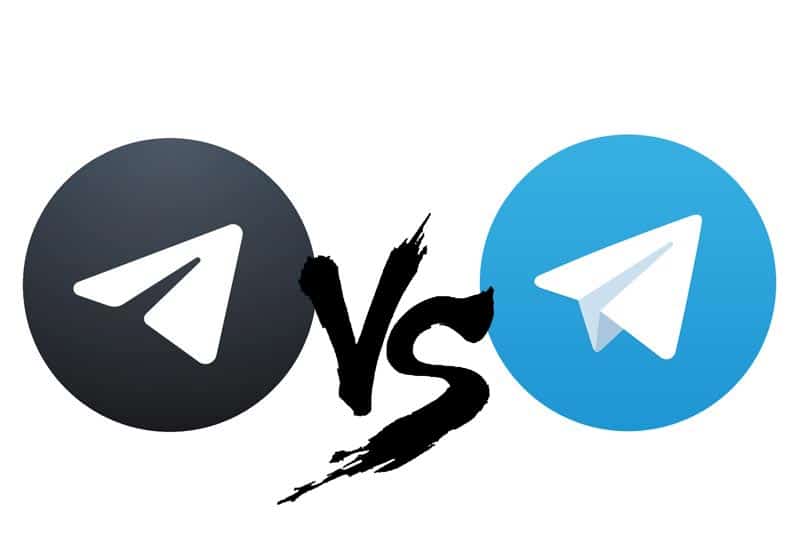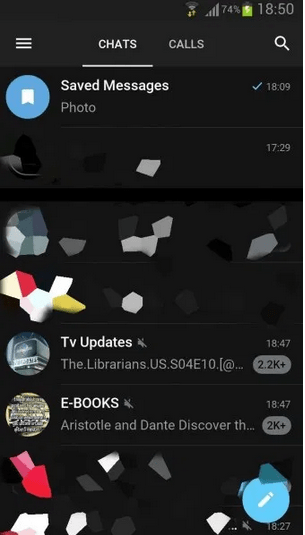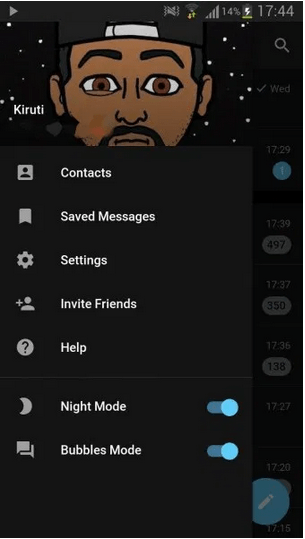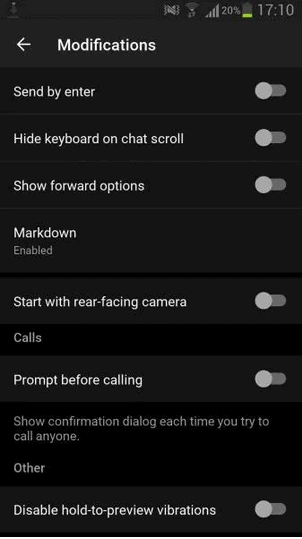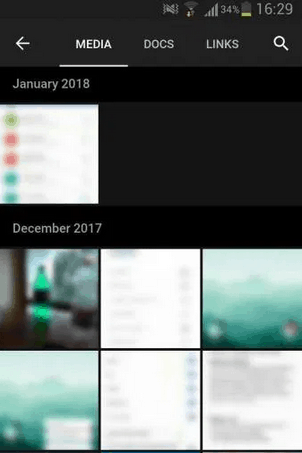Telegram X or Telegram: Which One You Must Choose?
Developed by Telegram LLP in 2013, Telegram is a cloud-based messaging app with mobile and desktop platforms. The cloud-based messaging feature allows users to access their accounts from multiple devices since their messages and media files are stored in a cloud server.
In 2017, Telegram LLP developed another similar app known as Telegram X. Although the app functions similarly to the original Telegram app, Telegram X has more features and functionalities. Telegram X features high speeds, more themes, sticker animations, and efficient battery use.
This piece seeks to compare Telegram with Telegram X and determine which of the two is better for users.
Home User Interface
Telegram X has a slightly different home user interface from the regular Telegram. On the regular Telegram app, there is a dedicated call option on the menu. This is different on Telegram X as there are different tabs for chats and calls, like on WhatsApp.
Also, because of the fluid animations featured in Telegram X, navigation is faster than in the regular Telegram app.
Night Mode and Bubbles Mode
Unlike in the normal Telegram app, Telegram X features a dedicated night mode tab that can be accessed easily to reduce the screen light on your device’s screen. Telegram X also has an automatic night mode feature that users the light sensor to change between the regular color theme and night mode.
Also, there is a Bubbles Mode button on Telegram X that you can turn on to use the standard way of viewing messages (in a text bubble form) or off to have the messages appear in a straight line.
Advanced Mode
Telegram X has an Advanced Mode that activates advanced features on the app. The new features that come to life when the Advanced Mode is activated include swiping actions, showing message forwarding options, hiding keyboards, among others.
Saved Messages
In Telegram X, there is a special tab called Saved Messages that allows users to save posts, media files, or documents. By accessing the Saved Messages tab, users can easily find their saved items. On the regular Telegram app, users have to tap the Saved Messages icon and then tap the drop-down menu that appears in order to access the tabs. Too much work!
New Gestures
Telegram X has new gestures that are not featured in the regular Telegram app. By long-pressing chats and channels on Telegram X, users will have a preview of them. In the normal Telegram app, you will only access a menu with delete, pin, leave channel, and clear history options when you long press on channels or chats.
Even though the regular Telegram app is more popular amongst users, the Telegram X app is worth checking out.

Telegram
Telegram is an easy-to-use messaging app that protects your privacy and user data. The app lets you create chat groups with up to 200 people, encodes the messages exchanged, lets you share videos of up to 1 GB, send multiple photos, and use the cloud storage service.

Telegram X
This is a new, lighter, and faster version of Telegram. You can send messages, add stickers to messages, and edit images. You can also send text, audio, and video messages, make calls, edit photos, add filters and stickers, and chat in ‘secret’ mode with friends who are online.