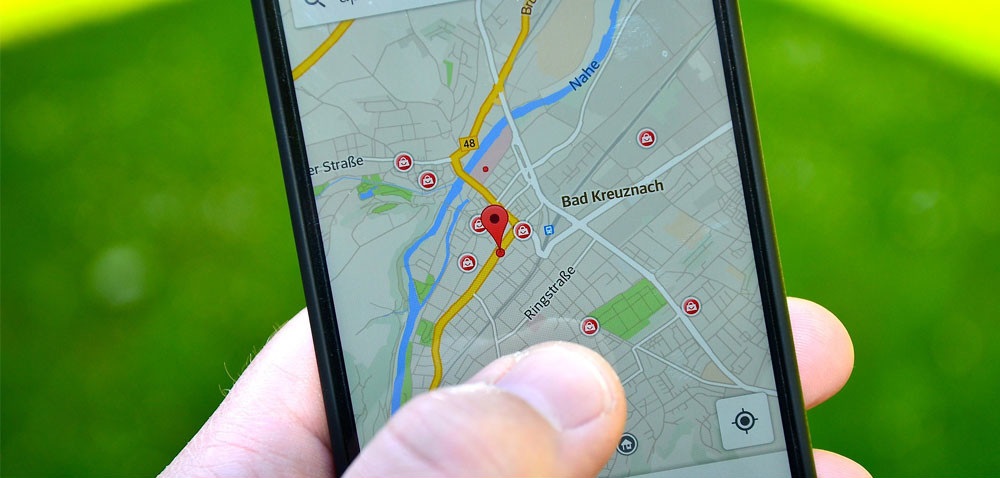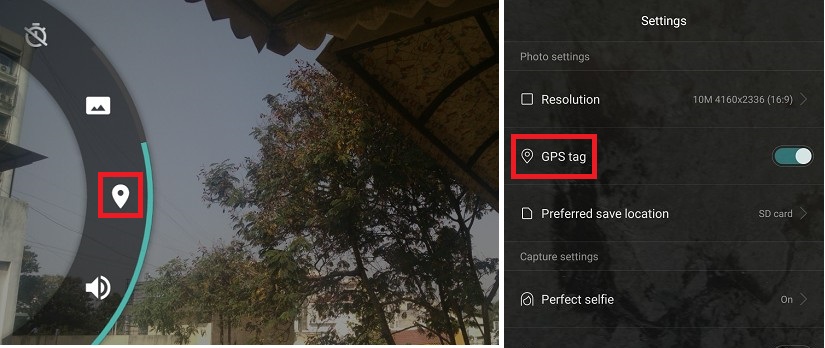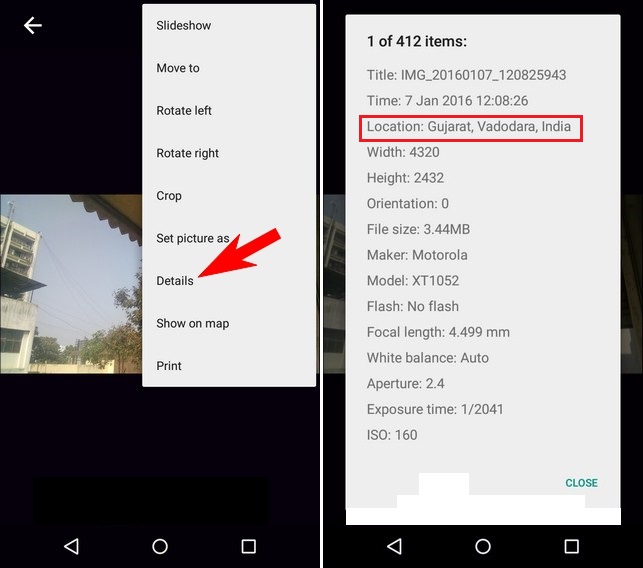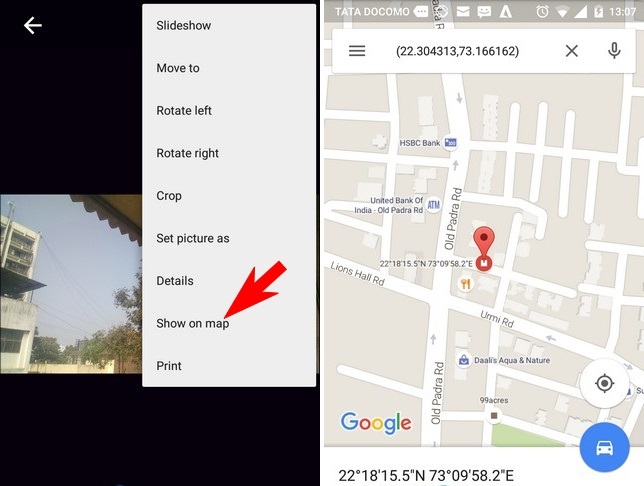How to Find a Picture’s Location on Your Android Phone
GPS is one of the greatest features to be embedded in Android devices. Traditionally, GPS, which is commonly known as Location on Android devices, has been used with Google maps and other apps to help users find specific locations.
Did you know that you can also use the location feature to find the specific location where a picture in your device was taken? Though optional, many Android camera apps have the capability to save the location from where a picture was taken. This piece highlights how you can find a picture’s location on your Android phone.
How to Find a Picture’s Location on your Android Device
First, ensure that Location on your device is turned on
Open your device’s camera and see if it has a feature that allows GPS tagging/location tagging. In some devices, there is a location icon in the camera app that allows GPS tagging when tapped. In other devices, you can find the option to turn GPS tagging under camera settings. In most devices, the feature is always enabled by default.
When you capture new images, navigate to your gallery to find a specific image. Tap on it and navigate to “Details” using the options bar available. The details of the image including the timestamp, image name, size, and location will be displayed. On the location, you will see the name of the area where the picture was taken.
The coordinates of where the picture was taken can also be viewed on a map. While on the specific photo on your gallery, tap the options bar and tap “Show on map” on the options that appear. You will be redirected to Google maps where you will see the exact location where the picture was taken.
Using a Third-party App to Find a Picture’s Location (Photo Exif Editor)
Alternatively, with the help of a third-party app, you can view a picture’s location. Photo Exif Editor is an Android app that allows you to view, modify, and remove the EXIF data of your pictures. Users can also view the location of the pictures mage before deciding to change or delete it.

Photo Exif Editor
Photo Exif Editor is a tool that allows users to view, modify, and remove the EXIF data of their pictures. Using the app, you can view the location of the image. The app also acts as a Photo location changer, GPS photo viewer, or Photo place editor.