How to Calibrate Your Touchscreen on Android

After using your Android device for some time, you may notice that the touchscreen will respond slower or inappropriately when you touch it. Before considering to replace your device, you should try to see if your touchscreen calibration needs fixing. Touchscreen calibration is the process of setting your touchscreen to respond faster and more accurately to your touches.
In modern Android devices, touchscreen calibration is not necessary and faults in the touchscreens may result from hardware issues. In older devices where screen technology was not very advanced, calibration is necessary and can greatly improve your touchscreen’s sensitivity and response.
Touchscreen calibration in new devices can be done to increase screen sensitivity, especially if your touchscreen responds differently after placing a screen protector. This piece explains how you would calibrate your touchscreen on an Android device.
Testing Your Screen
Before you start calibrating your touchscreen, you need to confirm if your touchscreen is working effectively. Older Android devices include a developer menu that allows users to test and calibrate their touchscreens.
If you are currently using an older Android device, running on Android 5(Lollipop) and below, you can dial *#*#2664#*#* to enter the developer touchscreen testing menu. This option will not work on newer Android devices.
For modern devices, there are available apps that will enable you to easily conduct a calibration test. One of the best apps to use is Touch Screen Test.
To use Touch Screen Test:
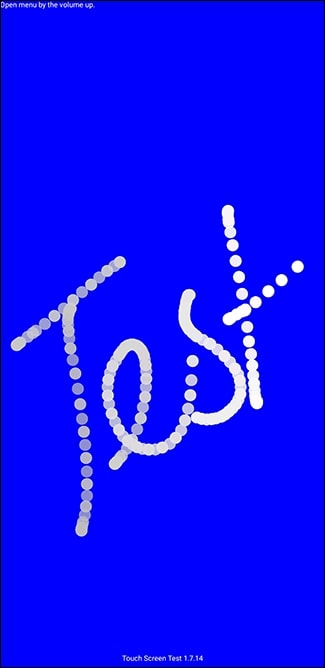
- Download and install the app on your Android device
- Launch the app by tapping on its icon
- On the blue screen that appears, start touching your screen at any point to test it
- Just like a paintbrush, your touches on the screen will be recorded with white dots.
- If the dots lag when you touch the screen or are out of sync, your touchscreen might be needing calibration.
Calibrating Your Touchscreen
As mentioned above, older Android versions have an in-built calibration testing system that you could use to test and calibrate your screen. In modern devices, you need to use a calibration app to get the job done. The Touchscreen Calibration app is an easy-to-use tool that calibrates your touchscreen using very simple steps.
To use the Touchscreen Calibration app:
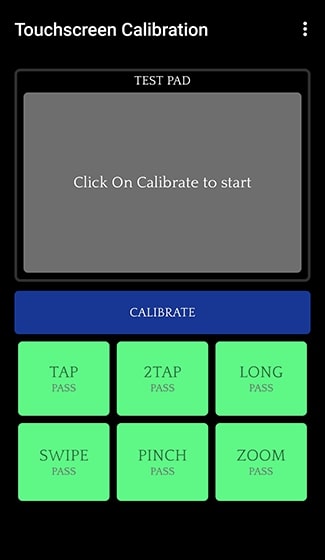
- Download and install the app on your Android device
- Launch the app by tapping on its icon
- On the launch page that appears, tap the “Calibrate” button to begin
- There are six touch tests that you will have to perform. Follow the instructions on the screen to conduct each one of them.
- When the test is complete, a confirmation message will be displayed.

Touch Screen Test
Touch Screen Test is a tool used to conduct calibration testing in Android devices. The app is easy to install and use and will deliver accurate results.

Touchscreen Calibration
The touchscreen Calibration app is an easy-to-use tool that calibrates your touchscreen using very simple steps. With the app, you will conduct up to six screen tests to calibrate your device.





