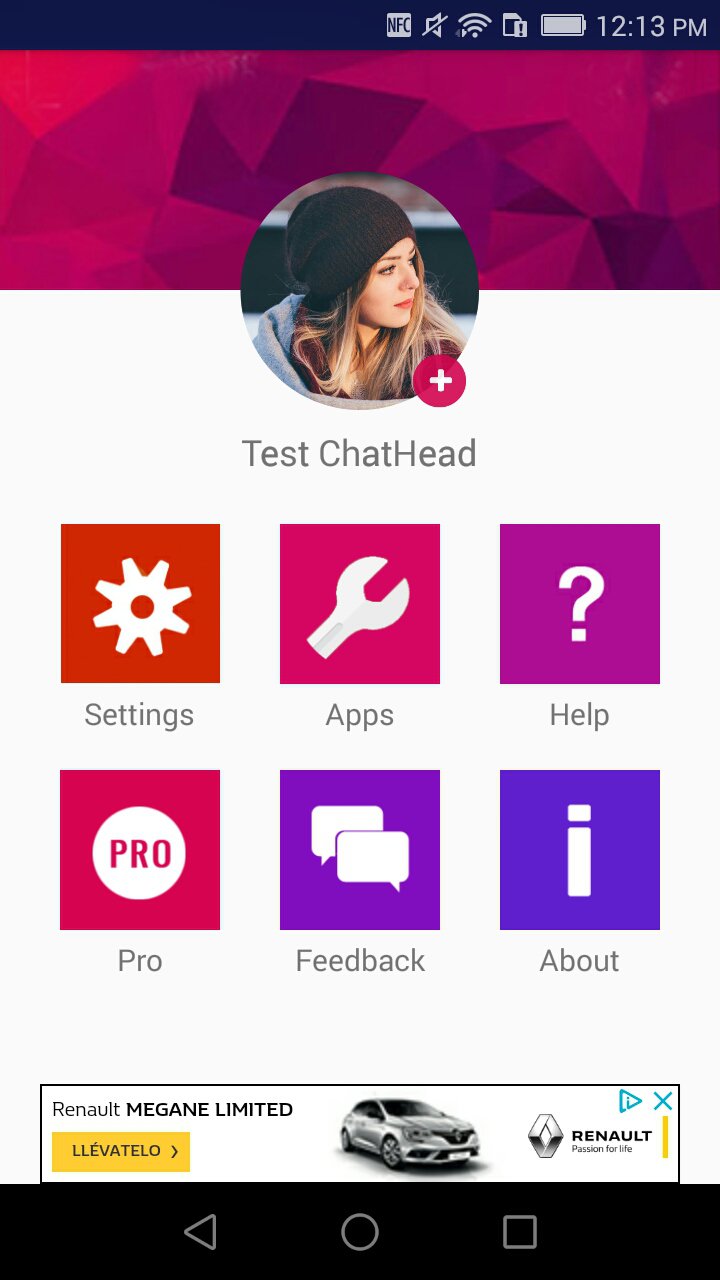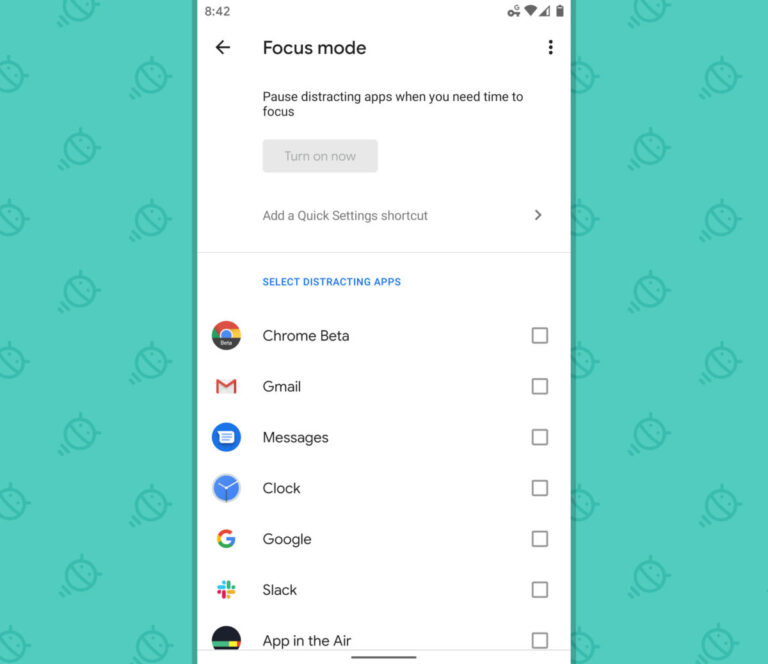How To Get Android 10’s Hidden Features on any Android Device
Released on September 3, 2019, Android 10 is the newest Android version in the market. The new Android 10 comes with new upgrades in its features and functionalities. The new Android version also offers great user experiences and privacy and security features.
If your phone is not running on Android 10, or your device is not eligible to receive an Android 10 upgrade, you can still enjoy some of the features on Android 10. This piece highlights how you can get some Android 10’s hidden features to run on any Android phone.
Feature 1: Bubbles
Bubbles is a new feature embedded in Android 10 that allows users to multitask efficiently and conveniently. As the name suggests, a notification bubble will appear on the screen any time you get a notification from an application on your phone. When you tap the bubble, you can easily access the functionalities of the notification, and when you are done, you can tap the bubble to collapse it.
To get the feature on other phones that do not operate on Android 10, you need to download and install a third-party app called DirectChat that emulates the functionalities of Bubbles.
To use DirectChat on your Android phone:
- Download and install the app on your phone
- Open the app by tapping on its icon
- Give the app permission to access your phone’s notifications by turning on the toggle button on notifications
- On the homepage, tap on the Apps icon
- Choose the apps that you wish to use with the DirectChat app
- That’s it! You can now enjoy the functionalities of the DirectChat app
Feature 2: Focus Mode
Focus mode is another great feature embedded in the Android 10. The feature is meant to remove distractions from apps that you do not want to access when using your phones. Using this feature, you can stop the annoying notifications from certain apps.
Once Focus Mode is on, the selected apps will appear grayish in color, and you will receive a warning message when you try to open them. Since this feature is only on Android 10, you can use the Digital Wellbeing app to access the same functionalities.
To use the Digital Wellbeing app on your Android device:
- Download and install the Digital Wellbeing app from the Google Play Store
- While still on the Digital Wellbeing page on Play Store, scroll downwards to the section written: “Join the beta.”
- Tap the Join button to enroll as a beta tester for the app
- You will then be prompted to update the Digital Wellbeing app to the beta version
- Once you have updated the app, open the app by tapping its icon on your app drawer
- Navigate to the “Your Digital Wellbeing Tools” option
- Under the “Ways to disconnect” option, locate the Focus Mode and tap it
- Select the apps that you wish to restrict and tap the “Turn on now” button
- Your Focus Mode feature will be turned on automatically.

DirectChat (ChatHeads for All)
DirectChat is a tool that allows users to easily manage notifications from different apps on your Android device. A notification bubble appears on your screen each time you get a notification from selected applications on your phone. When the bubble is tapped, the functionalities of the notification will be accessed.

Digital Wellbeing
Digital Wellbeing is a tool that monitors a user’s digital habits when using their Android device. The app monitors how frequently different apps are used, how many notifications are received, and how often a user checks their device. With the app, you can set daily app timers that let you set limits for how much you use apps.