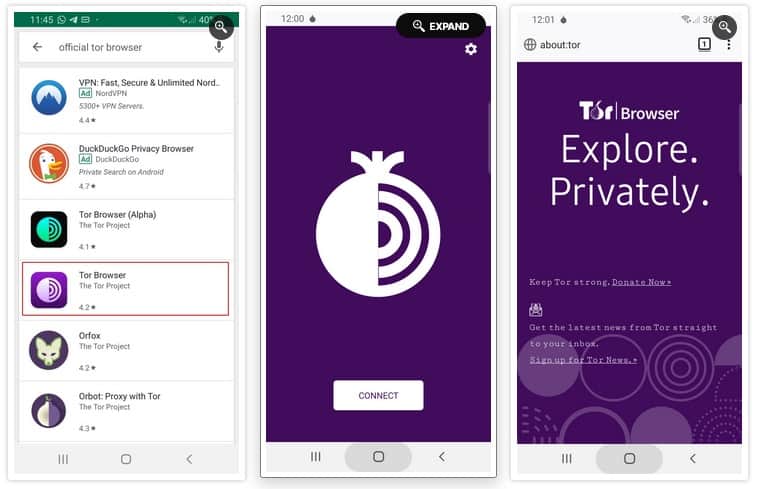How to Use the Tor Browser & Download Safety in Android
You may use your Android devices for many reasons including accessing the internet. To explore the internet on your Android device, you need a browsing app that will help you gain access to web pages. Many devices come with an already installed browser that you can use at any time.
To make your browsing experience better, you can install other browsers on your device. Different browsers have specific features that will make your internet-browsing experience worthwhile. Most people are interested in powerful browsers that will ensure their security while browsing the internet. Downloading items safely from the internet is one of the most desired features from browsers.
One of the safest browsers to use while browsing the internet is the Tor browser. Tor is a powerful browser and has several interesting capabilities such as a third-party tracker blocker, stops unique browser fingerprinting, multi-layered encryption, and safe downloading amongst others.
If you are interested in using the Tor browser, you can install it on your Android device and set it as your default browser. This piece describes how you can use the Tor browser and download items safely from the internet.
To use the Tor browser:
- Download and install the app on your Android device
- Launch the app by tapping on its icon
- When the app launches, hit the Connect button that appears on the screen. The connecting process might take a few minutes depending on your network connection.
- After the connection is complete, you can run a test to ensure that your connection is routing through the Tor browser. To do this, type what is my IP in the Tor search bar and tap the search button. Your IP address will be displayed.
- You will now be ready to use the Tor browser correctly.

Tor Browser
Tor is a powerful browser and has several interesting security capabilities such as a third-party tracker blocker, stops unique browser fingerprinting, multi-layered encryption, and safe downloading amongst others.