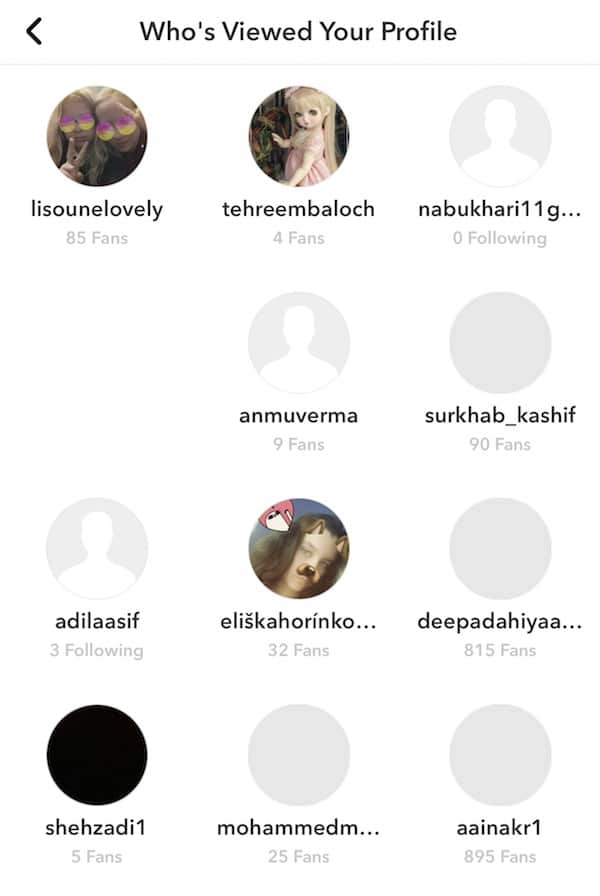How To See Who Viewed Your Profile In TikTok

Over the last few years, TikTok has grown to become one of the major social media platforms. Many people are joining TikTok every day to view and post short videos. You can customize the videos you post on TikTok by adding music, stickers, and other effects to make them more interesting.
In a previous post, we discussed the top ways that you could download TikTok videos to your Android device.
Just like on Instagram and Facebook, you will also get followers on TikTok depending on how active you become. If you have many followers or post interesting videos on TikTok, you will have many users viewing your profile. Out of curiosity, you may want to know who is viewing your TikTok profile. Lucky enough, TikTok can show you who viewed your profile.
This piece highlights the steps that you can follow to see who viewed your TikTok Profile.
To see who viewed your TikTok profile:
- Launch TikTok by tapping on its icon
- On the main screen, Tap the envelope-like button that corresponds to your mailbox.
- A message will appear on top of the screen showing a preview of the people who have been viewing your profile for the last 24 hours.
- Tap the notification to see a complete list of people who viewed your profile
Unlike other platforms that only show the number of viewers that have visited your platform, TikTok also displays the usernames of the viewers.
If you have set your account to private mode, you will not be able to view the profile visitor notification. To set your account back to public mode:
- Launch TikTok and tap the “Me” button
- On the page that appears, tap the “More” button that appears at the top right side of the screen
- Navigate to Accounts and tap Privacy & Safety
- Under Discoverability settings, turn off Private account
- Lastly, enable the others to follow me option

TikTok
With TikTok, you can easily create and edit your very own short videos. You can also view different categories of videos from other users. You can share and comment on the videos posted on the platform.