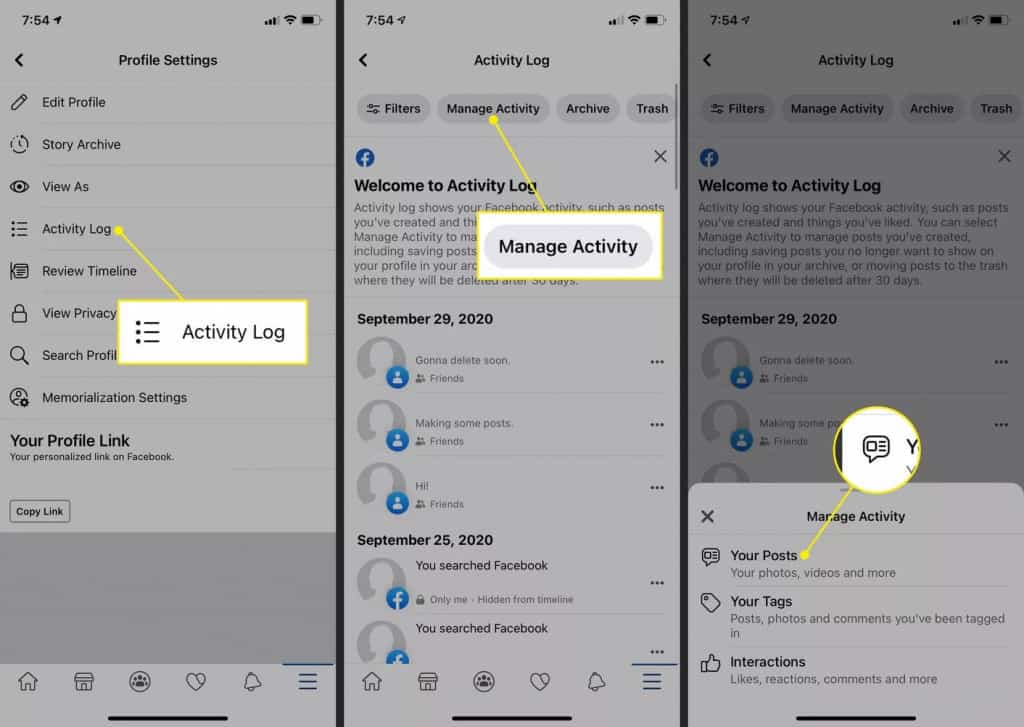How to Delete Facebook Posts in Bulk
Many people began using Facebook when it was launched for the first time. If you are still using Facebook today, then you may have created very many posts over the years. When you scroll through your old posts on Facebook, you may find the need to delete some. But can you delete Facebook posts in bulk?
Yes, you can! Facebook introduced the Manage Activity feature that allows users to manage various activities on their accounts. Facebook users can also use the feature to delete old posts in bulk. How cool! In a previous related article, we discussed how you can delete/remove all likes on Facebook and Instagram.
This piece highlights how you can delete Facebook posts in bulk.
To delete Facebook posts in bulk:
- Ensure that you are using the latest version of the Facebook app
- Launch the Facebook app by tapping on its icon
- Tap the profile button that appears on the top left side of the screen (Next to the “What’s on your mind?” tab)
- While on the profile page, tap the three horizontal dots that appear next to the “Add a Story” button
- On the page that appears, tap Activity log
- On the Activity log page, tap on the “Manage your Posts” button
- A list of all your posts will be shown on a page. Select all the posts that you wish to delete by tapping the available checkboxes.
- When done selecting your posts, tap the Recycle bin button located at the top of the page
- The selected posts will be moved to the recycle bin
Facebook will hold your posts in the recycle bin for 30 days just in case you wish to restore some posts, after which, they will be permanently deleted.

Facebook
Facebook is a social networking application that allows you to access Facebook directly from your mobile device. The app lets you update your profile, share pictures and videos, visit the profile of friends, receive notifications, send messages, and chat.
Get it on Google play