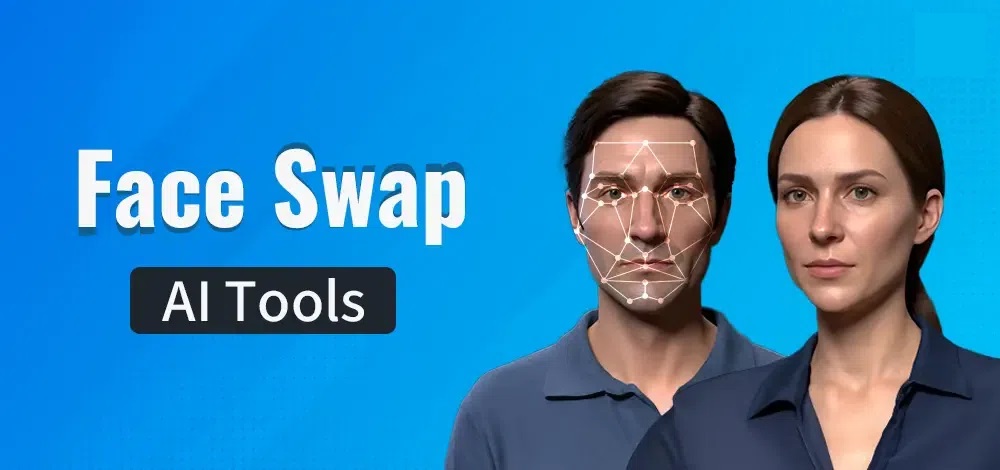Best Office Apps for Android to Boost Your Productivity
Whether you are working or still in school, you require data processing software that will help you type letters or notes, make presentations, and also compute numbers. The most commonly used and known software is the Microsoft Office suite that is mostly used on PCs.
However, you will not always be on a PC to view your important documents. Technological advancements have made it possible for Android devices to also have office apps. These office apps will help you view and edit various types of documents from the comfort of your device.
Using office apps on your Android device can increase your productivity because you can work from anywhere at any time. In another related article, we highlighted some collaboration apps that would help increase productivity in an office setting. This piece highlights some of the best office apps that you can use on your Android device to boost your productivity.

WPS Office + PDF
WPS Office is an all-in-one office suite that integrates Word, PDF, Excel, PowerPoint, Forms, Cloud Storage, Online Editing, Template Library, and Sharing. With the app, you can also access other functions such as scanning PDF files, editing slides, and converting spreadsheets.
Get it on Google play
Microsoft Office Mobile
Microsoft Office brings you Word, Excel, and PowerPoint services that are compatible with Android devices. You can store and access Word, Excel, and PowerPoint files using cloud-based storage. You can also use the app to scan PDF files, create spreadsheets, or draft up documents anytime.
Get it on Google play
Polaris Office – Word, Docs, Sheets + PDF Reader
With already 100 Million Users Across The World, Polaris Office prides itself on being among the best office suites. The app supports various file formats including DOC, DOCX, XLS, XLSX, PPT, PPTX, PPS, PPSX, TXT, HWP, ODT, and PDF. The app also supports 18 global languages including English, French, Arabic, Japanese, Russian, German, Italian, and Spanish.
Get it on Google play
Docs To Go™ Free Office Suite
Docs To Go allows you to work from anywhere. You can view, edit, and create Word, PowerPoint, Excel, and PDF documents. The app supports various languages including English, French, German, Spanish, Italian, Portuguese, Brazilian Portuguese, Russian, Turkish, Japanese, Chinese, Korean, Arabic, Polish, and Czech.
Get it on Google play
Google Drive
Google Drive, part of Google Workspace, is a safe place to back up and access all your files from any device. You can use the app to create and edit Google Docs, Sheets, and Presentations. The created documents are synchronized with your Google account and can be accessed at any time.
Get it on Google play