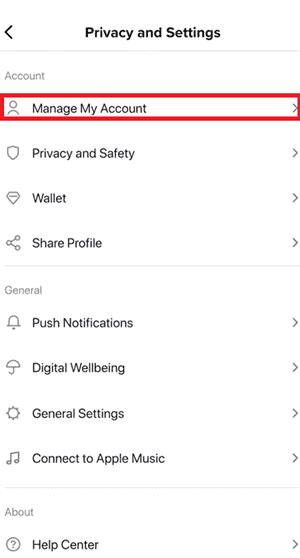How to Deactivate or Permanently Delete Your TikTok Account
We join social media platforms like Instagram, Facebook, TikTok among others with the hope that we will remain there forever. However, for some reason, you may want to deactivate or completely delete your social media account. Almost all popular social media platforms provide an option of deleting or deactivating their accounts.
For TikTok users, there is an in-built function that allows them to deactivate and permanently delete their accounts. Deleting a TikTok account means that you will no longer have access to your profile and videos. Also, other users will not be able to find your profile when they search it on TikTok.
Instead of immediately deleting your account, TikTok deactivates it for thirty (30) days in case you change your mind. If you change your mind before the thirty days are over, you can easily reactivate your account. After the thirty-day period elapses, your account will be permanently deleted. This piece highlights how to deactivate or permanently delete your TikTok account. In a previous related article, we discussed how you would deactivate or delete your Telegram account.
To deactivate or permanently delete your TikTok account:
- Launch the TikTok app on your Android device by tapping on its icon
- While on the launch page, tap the profile icon that is located on the bottom right side of the screen
- On the profile page that appears, tap the three horizontal bars located on the top right corner of the screen
- On the menu that appears, tap on Settings and privacy
- Under the Settings and privacy menu, tap on Manage account
- On the next page that appears, tap on Delete account
- Choose the appropriate reason for you deleting your account on the next page that appears and tap Next
- Tap “Delete account” again to confirm the process
- Your account will be deactivated for thirty(30) days and permanently deleted after the period elapses.

TikTok
With TikTok, you can easily create and edit your very own short videos. You can also view different categories of videos from other users. You can share and comment on the videos posted on the platform.
Get it on Google play