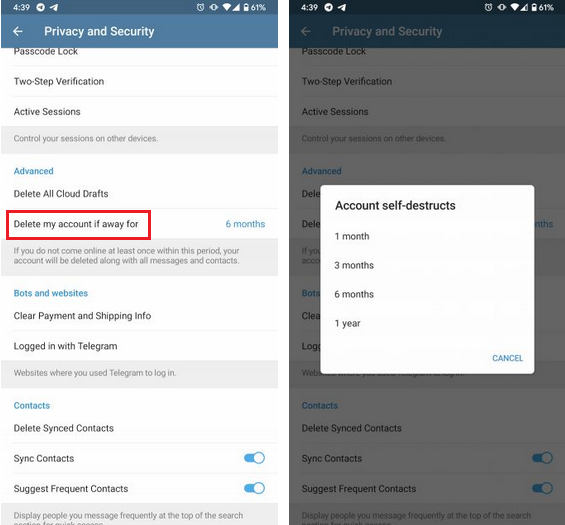How to Deactivate or Delete Your Telegram Account
Telegram is one of the commonly used messaging apps that allow users to share texts and media files in real-time. By having the app, users can join channels in which they can chat with others concurrently or engage in private conversations in individual chats.
However, after using Telegram for a while, you may find the need to deactivate or delete your account. Deleting your account will mean that your Telegram account will be terminated permanently. Additionally, after your Telegram account has been deactivated or deleted, you cannot sign up again using the same credentials.
If you wish to deactivate or delete your Telegram account anyway, this piece describes the steps that you will follow.
How to Deactivate your Telegram Account
By default, your Telegram account will be deactivated automatically after six months of inactivity. However, you can change the period before your account is deactivated. The self-destruct feature is irreversible and can be found within the settings.
To select the interval at which your Telegram account will self-destruct:
- Launch the Telegram app by tapping on its icon
- Tap the three horizontal lines that appear on the top left side of the screen
- On the menu that appears, tap Settings
- Navigate to the “Privacy & Security” page and scroll downwards to find “Advanced” settings. Tap on it
- On the next page that appears, tap the “Delete My Account If Away For” button
- On the pop-up menu that appears, select between the four periods (1 month, 3 months, 6 months, and 1 year).
- Your account will self-destruct after the selected period elapses
How to Delete your Telegram Account
If you do not want to wait for the self-destruct period to elapse and you want to delete your Telegram account immediately, you can easily do so. However, the delete function in Telegram is not featured in the app, so you will have to access it through the web portal: My Telegram web portal.
After accessing the web portal:
- Type in the phone number linked to your Telegram account. A confirmation code will be sent to you via the Telegram app. Once you receive the code, enter it into the respective space and tap the “Sign in” button.
- On the landing page, tap the Delete Account button. A message box will then appear asking you to type your reason for leaving
- After typing in the reason for leaving (Which is optional), tap the “Delete My Account” button
- A confirmation pop-up message will appear. Tap the “Yes, Delete My Account” button
- Your account will be deleted.

Telegram
Telegram is an easy-to-use messaging app that protects your privacy and user data. The app lets you create chat groups with up to 200 people, encodes the messages exchanged, lets you share videos of up to 1 GB, send multiple photos and use the cloud storage service.