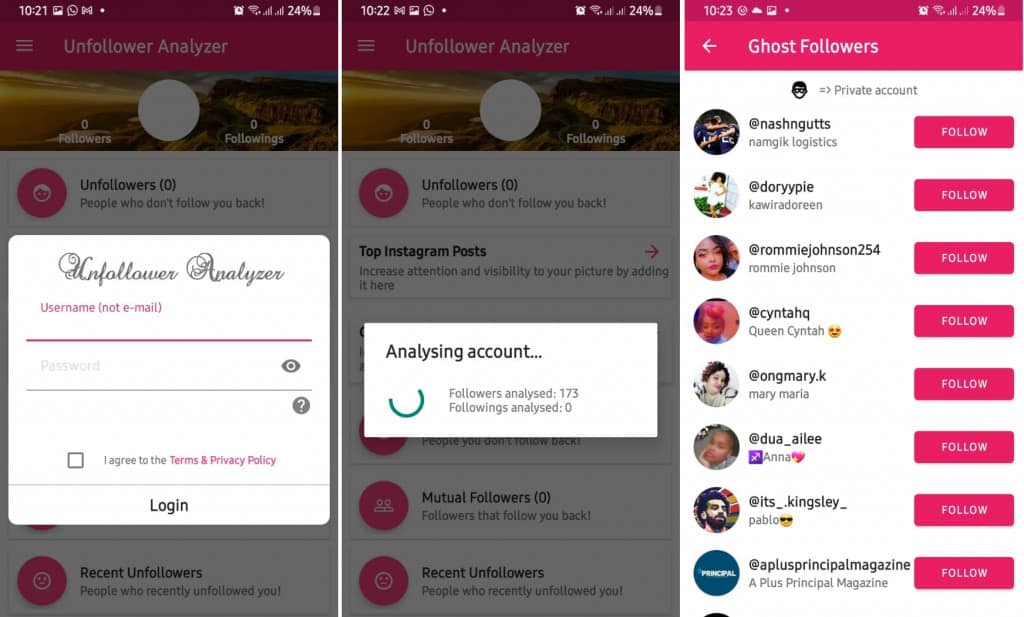How to Identify and Remove Instagram Ghost Followers
On Instagram, you may get followers who have fake profiles or are inactive and do not engage with the content you post. These kinds of followers are referred to as ghost followers. Having ghost followers may seem alright because you will have a great following but they will not add value to your content; especially if you post business-related content.
If you wish to get rid of ghost followers, you need to identify them first. But how do you identify ghost followers from your many followers? Although there is no direct way to identify ghost followers from your Instagram account, there are third-party apps that have been created to help you identify and remove ghost followers. This piece highlights how you can identify and unfollow ghost followers on Instagram. In a previous related article, we discussed how you would remove Instagram followers without blocking them.
Unfollowers and Ghost Followers
Unfollowers and Ghost Followers is an Android-based app that allows Instagram users to easily identify ghost followers and people who have unfollowed them. The app requires access to your Instagram profile for it to work.
To use the app to identify ghost followers:
- Download and install the app on your Android device
- Launch the app by tapping on its icon
- On the launch page, you will be required to log in using your Instagram account credentials (Username and password)
- Accept the terms and conditions of the app by checking the check box available
- Tap the Sign-in button to connect the app to your Instagram account
- The app will automatically analyze your Instagram profile to find ghost followers
- The number of ghost followers on your Instagram account will be listed once the scan is complete
- The app does not allow you to delete the ghost followers. You will need to go to access your Instagram account to unfollow them from there.

Instagram
Instagram is a social media application designed for publishing and sharing photos via a mobile device. Check your friends’ photos, use filters, custom borders and Tilt-Shift blur effects. You can also comment on your friends’ photos.
Get it on Google play
Unfollowers & Ghost Followers (Follower Analysis)
Unfollowers and Ghost Followers is an Android-based app that allows Instagram users to easily identify ghost followers and people who have unfollowed them. The app requires access to your Instagram profile for it to work.
Get it on Google play