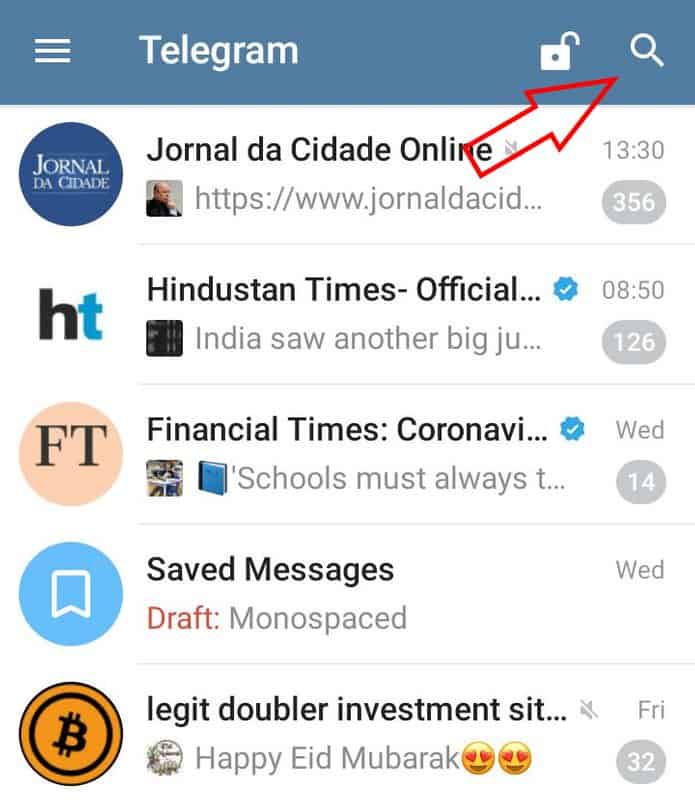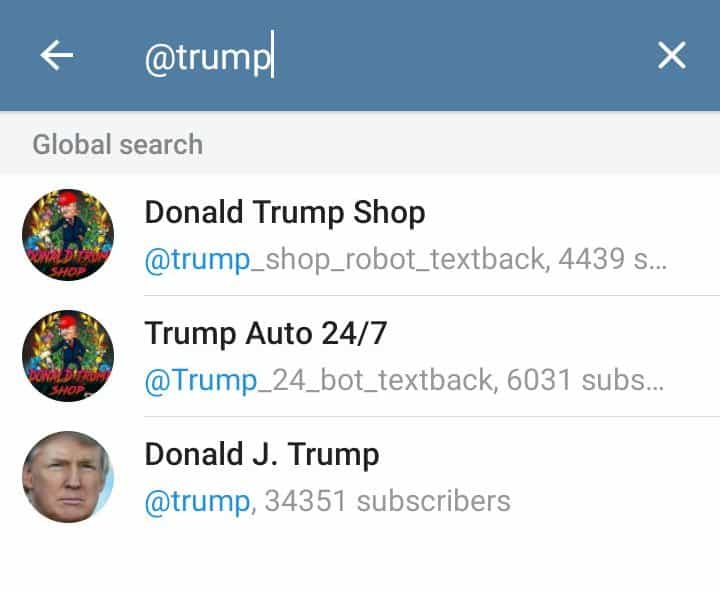Know How to Find Someone on Telegram by Username and How to Add It
Telegram continues to improve its services to provide its clients with the best and most convenient services. With Telegram, you can send and receive messages and media files from other users. For you to chat with your friends on Telegram, just like on WhatsApp, you need to save them to your device’s contact list and they will be imported to Telegram.
A recent update on the Telegram app has allowed users to find users using their usernames and adding them to their contact list. This update allows Telegram users to add other users without requiring them to know their phone numbers. Just like on Twitter and Instagram, Telegram users are now able to search for users and add them. This piece highlights how you can find someone on Telegram by their username. In a previous article, we discussed how you can reset contacts on Telegram.
To find someone on Telegram by their username:
- Upgrade your Telegram app to the latest version
- Launch the Telegram app by tapping on its icon
- Log in to your account using your credentials
- While on the home page, tap on the search icon
- On the search bar that appears type the username that you wish to add. Make sure you type the right spelling
- Suggestions of the username will begin to appear as you type.
- If you see the username that you are searching for, tap on it
- The username you selected will open in a chat window. You can chat with that user and even add them to your contact list.
To add the new user to your contacts:
- While in the chat window with the newly searched user, tap the three vertical dots that appear on the top right side of the page.
- On the menu that appears, tap on Add contact
- Edit the name of the contact and tap on the Done button
- The contact will be added to your contact list

Telegram
Telegram is an easy-to-use messaging app that protects your privacy and user data. The app lets you create chat groups with up to 200 people, encodes the messages exchanged, lets you share videos of up to 1 GB, send multiple photos, and use the cloud storage service.
Get it on Google play