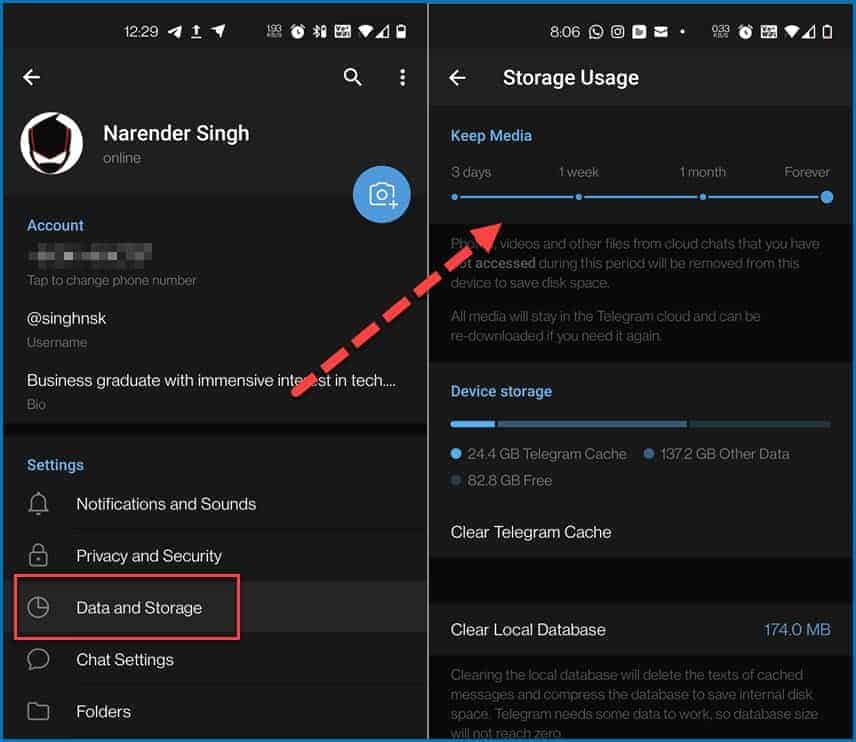How to Reduce Telegram’s Storage Usage without Deleting Media Permanently
In Telegram, you can send and receive texts and media files including images, videos, audio, and documents. When you receive media files on your Telegram app, you have to download them for you to view their content. Once downloaded, they are stored in your device’s storage. If you do not have enough storage on your device, it may get full after a short time.
You will have to delete the downloaded media files from your device’s internal storage to create more space. This means that you may lose important media files in the process. However, there is a way that you can reduce Telegram’s storage use without permanently deleting the media files.
By default, Telegram stores media files on cloud servers. This means that when you receive media files on Telegram, they are stored on the cloud servers and you can retrieve them at any time even if you delete them from your phone’s storage. | In a previous related article, we discussed WhatsApp’s improved storage management.
You can adjust the duration for which Telegram keeps its local cache. After this period, the media files that will not have been accessed will be deleted from your device. However, the deleted files are not lost completely. You can browse back to the section of the chat where the files were located and re-download them.
To set the duration for Telegram to clear the local cache:
- Update your Telegram app to the latest version
- Launch the Telegram app on your device
- While on the launch page, tap the three horizontal bars located at the top left side of the page
- On the menu that appears, tap Settings
- On the settings page that appears, tap on Data and Storage
- On the page that appears, tap Storage Usage
- On the slider that appears on the next page, tap on either 3 days, 1 week, 1 month, or forever to set the duration
- Telegram will automatically adjust to the duration you set.

Telegram
Telegram is an easy-to-use messaging app that protects your privacy and user data. The app lets you create chat groups with up to 200 people, encodes the messages exchanged, lets you share videos of up to 1 GB, send multiple photos, and use the cloud storage service.
Get it on Google play