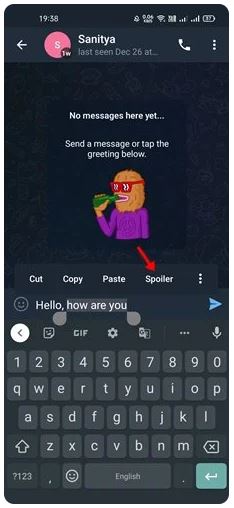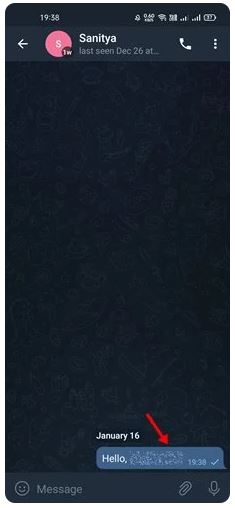How to Use the New Spoiler Formatting in Telegram
Telegram has gained popularity over the last few years; prompting its engineers and developers to constantly find the need to improve the services offered. Telegram updates are occasionally released, introducing new and effective features to the app.
Just recently, Telegram introduced a new feature; the Spoiler formatting. The spoiler formatting feature allows Telegram users to hide some text within a message. When you type a text and apply spoiler formatting, the text becomes hidden immediately. In another article related to Telegram features, we discussed how you can react to Telegram messages.
The spoiler formatting feature comes in handy when you want to avoid spilling out specific information from a text; like a movie or a book. Once you use the spoiler formatting feature on a text, the selected part will be greyed out. The recipient of the message will need to tap on the greyed part to view the hidden content.
How to Use the Spoiler Formatting Feature
To use the spoiler formatting feature on Telegram:
- Update your Telegram app to the latest version
- Launch the updated app by tapping on its icon
- Navigate to a group or private chat that you wish to use the spoiler formatting feature
- Type the text that you wish to send
- Tap and hold on to the text to activate the highlighting feature. Highlight the part of the text that you wish to hide
- On the menu that appears above the text, tap on Spoiler
- Immediately, the highlighted text will be greyed out

Telegram
Telegram is an easy-to-use messaging app that protects your privacy and user data. The app lets you create chat groups with up to 200 people, encodes the messages exchanged, lets you share videos of up to 1 GB, send multiple photos, and use the cloud storage service.
Get it on Google play