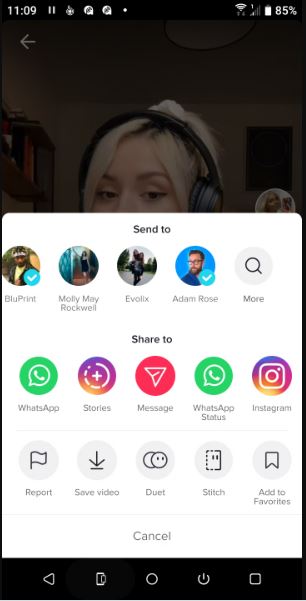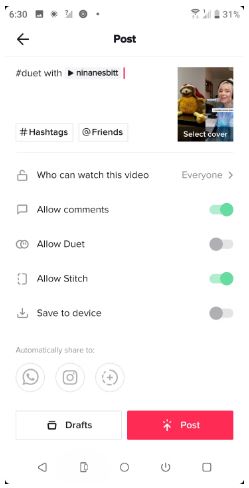How to Make A TikTok Duet Video on Android
On TikTok, it is possible to create and post short videos for other people to view. Other TikTok users can like and comment on the posted videos. Not so long ago, TikTok introduced a duet feature that allows TikTok users to co-produce a TikTok video.
Duet videos on TikTok involve collaboration between two content creators who create two different videos that run simultaneously on a split screen. How cool! You can sing a song while the other TikTok user plays a guitar or a piano complementing your song.
Duet videos will be posted as normal videos on TikTok and can be liked and commented on. Something to note is that not all TikTok videos can use the duet feature. This piece highlights how you can make TikTok duet videos. In a previous related article, we discussed how you can make TikTok videos with voiceovers.
To make TikTok duet videos:
- Update your TikTok app to the latest version
- Launch the TikTok app by tapping on its icon
- While on the launch page, scroll through the TikTok videos to find the one that you wish to duet on
- Tap the share button located on the menu on the right side of the video
- On the pop-up menu that appears, tap the duet icon
- The video will be processed automatically and a split screen will appear
- Tap the red recording button to start recording your part of the video
- When you are done recording, you can use the effects tools on the right side of the screen to edit your part of the video
- When done editing, tap the Next button
- You will be redirected to a Post page. Change a few settings on the newly created duet video according to your preference and tap the Post button located at the bottom of the page to post the duet video.

TikTok
With TikTok, you can easily create and edit your very own short videos. You can also view different categories of videos from other users. You can share and comment on the videos posted on the platform.
Get it on Google play