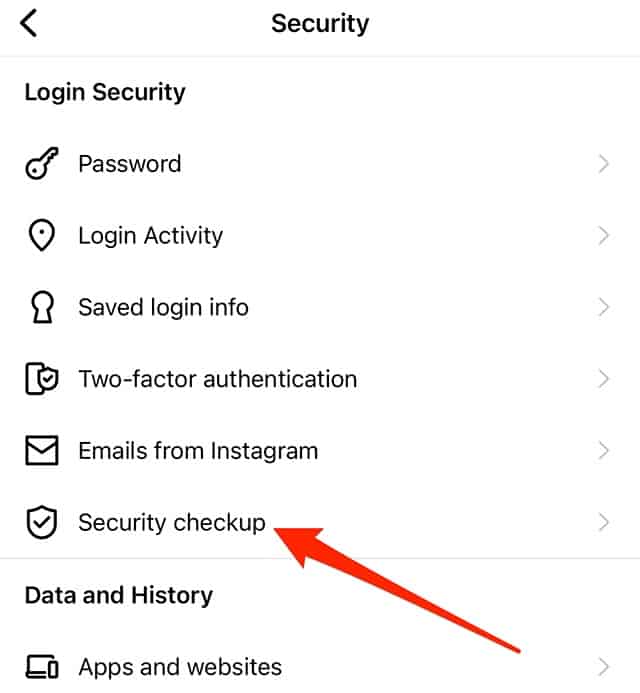How to Use Instagram Security Checkup
To keep your Instagram account secure from hackers, Instagram has released a new security checkup feature in its newest update. The Instagram security checkup feature gives users recommended steps to ensure their accounts are secure.
If Instagram thinks that an account is at risk of being hacked, the Instagram checkup feature, upon successful login to an account, will notify the user via a popup and give them a chance to conduct a security checkup and also review recent activities on their account.
Using the Instagram security checkup feature, Instagram users can check the status of the two-factor authentication feature and proceed to configure it, check if their password is up to date, and check and update their email addresses and phone numbers. In a previous related article, we discussed how to protect and secure your Instagram account from hacking.
How To Manually Access Instagram Security Checkup Feature
- Navigate to your Instagram profile page by tapping the Profile icon
- Tap the three horizontal bars located on the top right side of the screen
- On the menu that appears, tap Settings
- While on the Settings page, tap Security
- Find and tap Security Checkup
- On the page that appears, tap on each of the security features provided to check and set up each one of them

Instagram
Instagram is a social networking app specifically designed for publishing and sharing photos via the phone. The app also lets you share photos instantly with Facebook, Twitter, Flickr, Tumblr, and Foursquare, check friends’ photos, apply filters, custom borders and Tilt-Shift blur effects, comment, and enjoy your friends’ photos.
Get it on Google play