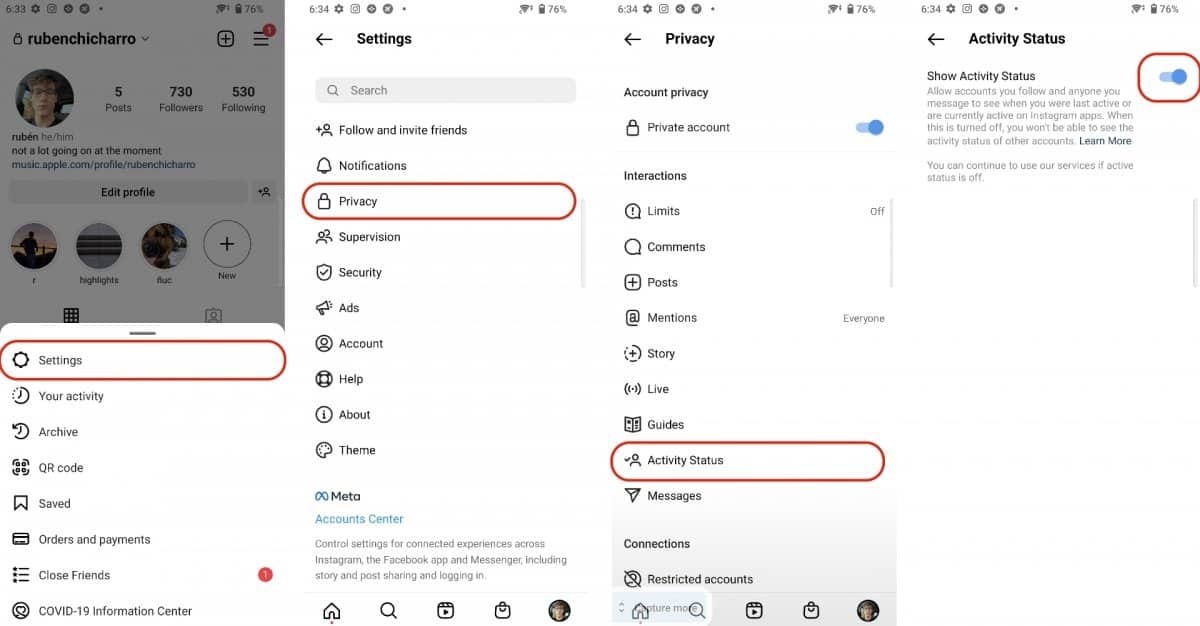How to Know if Someone Is Online on Instagram
Due to the popularity and activities that take place on Instagram, many people will be online at a given time. If you wish to interact with a particular user via direct messages, then you both need to be online. If a user is not online, the message will be sent but you will not receive a reply until the user is online.
Is it possible to know if someone is online on Instagram? By default, you can know if someone is online if you have ever messaged them via the direct messages service. A green dot will appear on their profile picture on the chats page. Also, in other apps like WhatsApp, you can know when someone comes online.
Instagram has a privacy setting that allows users to broadcast their activity status. If the activity status is on, accounts that you follow and anyone you send a message to will see when you were last active or if you are currently active on the app. This means that if you wish to know if someone is online on Instagram, both accounts need to have their Activity Status setting on.
To turn on activity status on Instagram:
- Launch Instagram by tapping on its icon
- While on the launch page, tap the profile icon located at the bottom right side of the page
- On the page that appears, tap the three horizontal bars at the top right side of the screen
- On the menu that appears, tap on Settings
- Under Settings, tap on Privacy
- While on the Privacy page, find and tap on “Activity status”
- Ensure that the “Show activity status” and “Show when you’re active together” toggle buttons are activated
- You will now be able to see when a user is online

Instagram
Instagram is a social media application designed for publishing and sharing photos via a mobile device. Check your friends’ photos, use filters, custom borders, and Tilt-Shift blur effects. You can also comment on your friends’ photos.
Get it on Google play