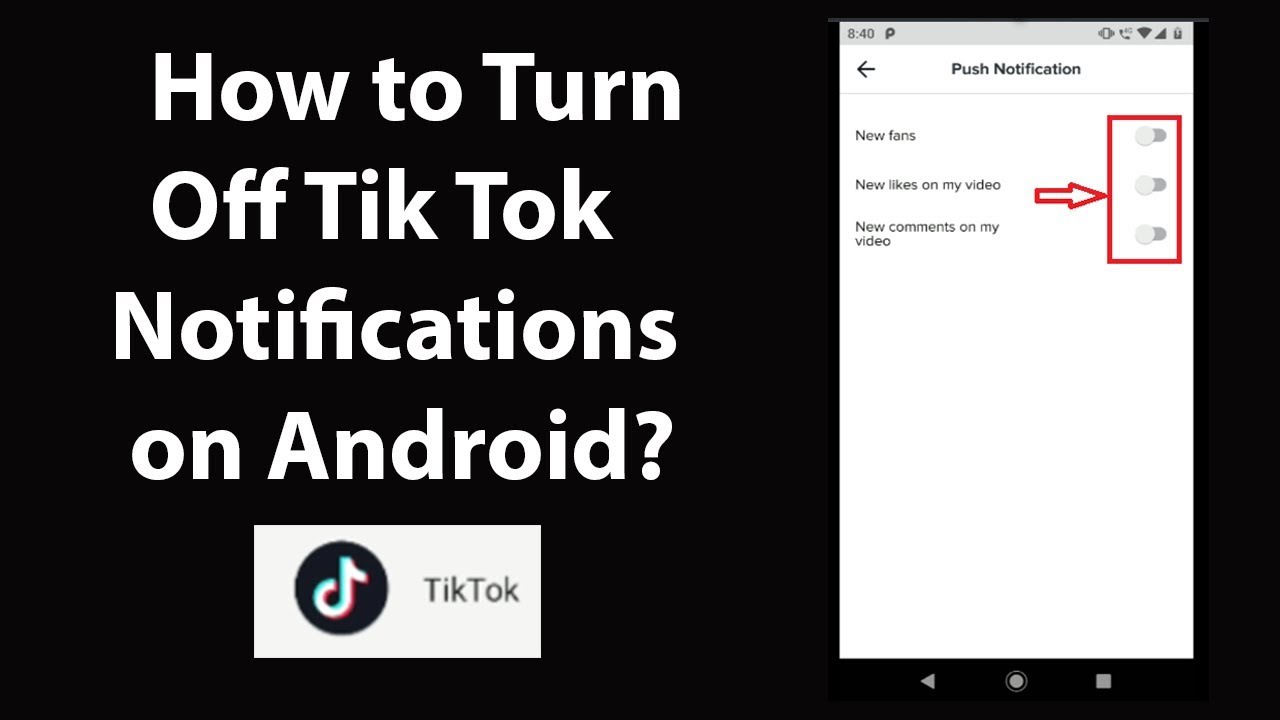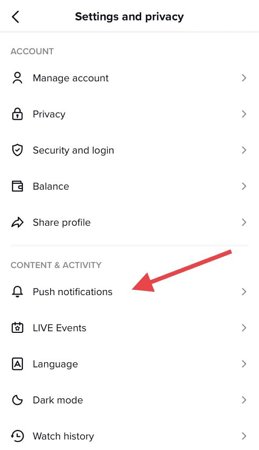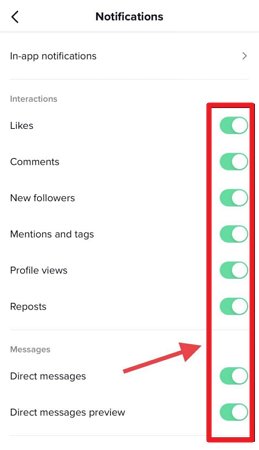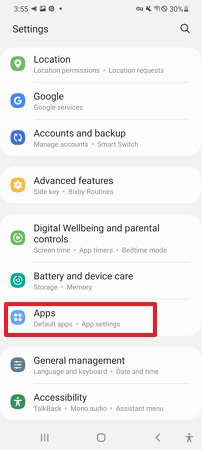How to Turn Off TikTok Notifications on Android
On TikTok, just like on other social media platforms like Facebook, WhatsApp, and Instagram, users receive various notifications when using the app. On TikTok, you will get notifications when people like and comment on your videos, when you are mentioned, when you receive new followers, and when you receive direct messages, among others.
If you are an active user of TikTok, you may receive constant notifications that can sometimes become overwhelming and distracting. Luckily enough, TikTok has in-built notification settings that allow its users to control the amount and type of notifications they receive. You can also manage TikTok notifications from the device’s notification settings. This piece highlights how you can turn off TikTok notifications on Android. In a previous related article, we discussed how to disable reaction notifications on WhatsApp.
How to Turn Off Notifications on the TikTok App
To turn off TikTok notifications from the app:
- Launch TikTok by tapping on its icon
- Tap the profile icon located at the bottom right side of the screen
- While on the profile page, tap the three horizontal bars located at the top right side of the screen
- On the menu that appears, tap on “Settings and privacy”
- On the page that appears, tap “Push notifications”
- On the list of notifications that appear, go through each notification setting and turn off the toggle buttons for each notification that you wish to turn off.
- The setting will take effect automatically and you will not receive specific notifications going forward.
How to Turn Off TikTok Notifications from the Device’s Settings
When any app is installed on your Android device, it has certain settings; including permissions and notification settings, that can be customized from the device itself.
To turn off TikTok notifications from the device’s settings:
- Navigate to Settings on your device
- Scroll through the list of settings to find Apps (Apps & notifications on other devices)
- Scroll through the list of apps to find TikTok. Tap on it
- On the page that appears, tap on “Notifications”
- On the settings that appear, turn off the toggle buttons of the notifications that you don’t wish to receive.

TikTok
With TikTok, you can easily create and edit your very own short videos. You can also view different categories of videos from other users. You can share and comment on the videos posted on the platform.
Get it on Google play