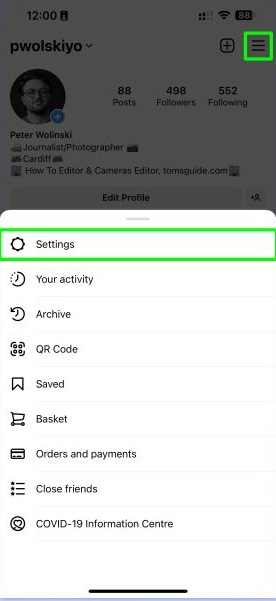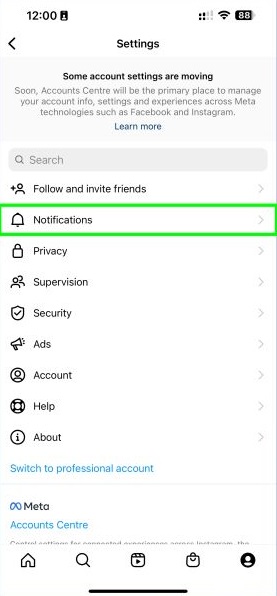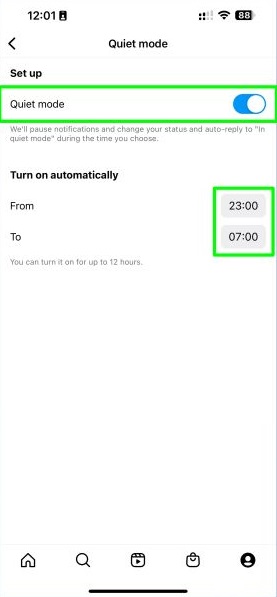How to Activate Quiet Mode on Instagram
Instagram has a new feature known as Quiet Mode. When you activate quiet on your Instagram account, you will not be able to receive notifications from the app. If you receive too many notifications on Instagram, the quiet mode is a great feature that will help you to concentrate on other activities without distractions from Instagram.
When the quiet mode is activated on Instagram, anyone who messages you will get an automatic notification informing them that you have switched off your notifications. When you turn Quiet Mode off, either manually or when the set time runs out, your notifications will become active again. This piece highlights how you can activate quiet mode on Instagram. In a previous related article, we discussed how to turn off TikTok notifications on Android.
To activate quiet mode on Instagram:
- Update your Instagram account to the latest version
- Launch the Instagram app by tapping on its icon
- Tap the profile icon located at the bottom right side of the screen
- While on the profile page, tap the three horizontal bars located at the top right side of the screen
- On the menu that appears, tap on Settings and privacy
- On the page that appears, find “Notifications” and tap on it
- While on the Notifications page, tap on Quiet mode
- Turn on the toggle button to activate the quiet mode
- Proceed to set the start and end times.
- The quiet mode will be activated automatically.

Instagram
Instagram is a social media application designed for publishing and sharing photos via a mobile device. Check your friends’ photos, use filters, custom borders and Tilt-Shift blur effects. You can also comment on your friends’ photos.
Get it on Google play