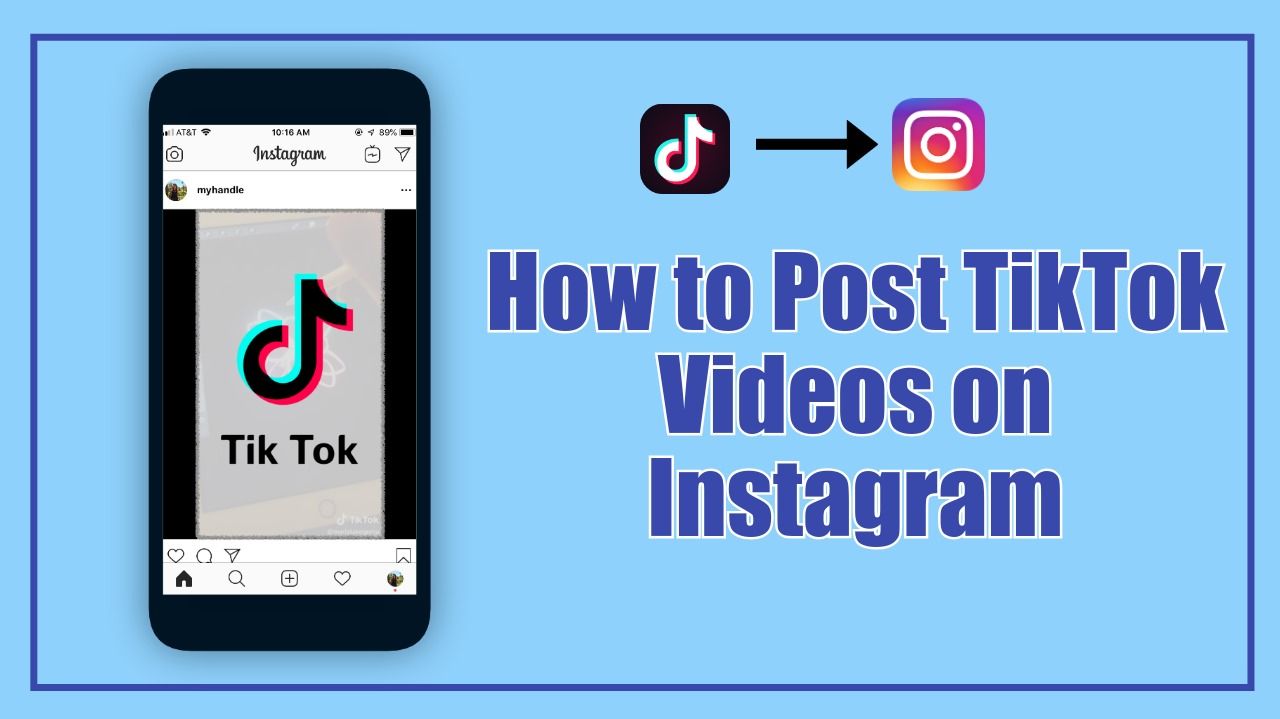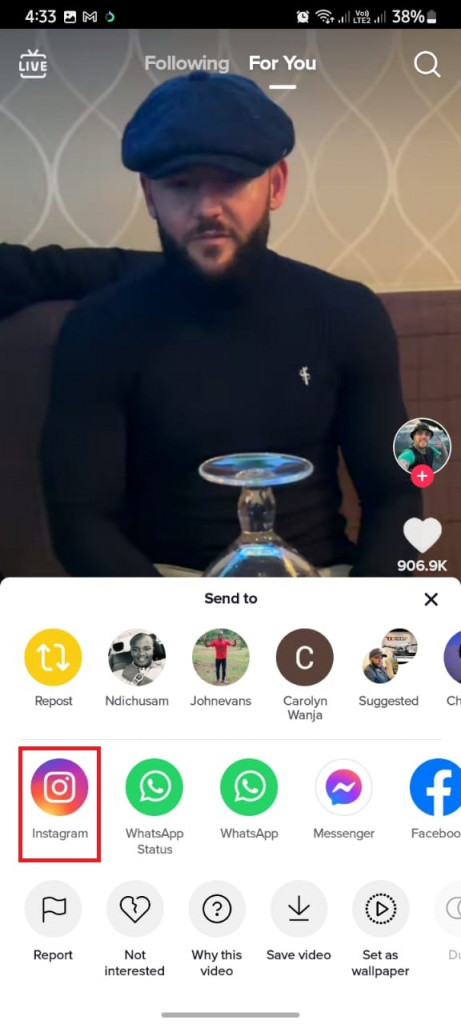How to Post a TikTok Video on Instagram
TikTok videos are very addictive and fun to watch. So much fun that sometimes you would wish to share some of the videos to some of your other social media platforms like Facebook, WhatsApp, or Instagram. The question then is, is it possible to post TikTok videos on Instagram?
Yes, it is possible! TikTok has an in-built video-sharing feature that allows its users to share videos to various platforms including Instagram. On Instagram, TikTok users can post videos as Reels, Stories, Chats, or Feeds. Once posted, the TikTok video(s) can be viewed by your Instagram followers as they would normally. This piece highlights how you can post a TikTok video on Instagram. In a previous related article, we discussed how to download videos on TikTok.
To post a TikTok video on Instagram:
- Launch TikTok by tapping on its icon
- Navigate through the videos and locate a video that you would like to post on Instagram
- Tap the share icon that appears next to the video you wish to post
- On the pop-up menu that appears, scroll through the available apps and tap on Instagram
- Another pop-up menu will appear, choose whether to post the video as a Chat, Reel, Feed, or Story
- Depending on the option you choose, you will be redirected to the respective posting page on Instagram
- Proceed to post the video on Instagram.

Instagram
Instagram is a social media application designed for publishing and sharing photos via a mobile device. Check your friends’ photos, use filters, custom borders, and Tilt-Shift blur effects. You can also comment on your friends’ photos.
Get it on Google play
TikTok
With TikTok, you can easily create and edit your very own short videos. You can also view different categories of videos from other users. You can share and comment on the videos posted on the platform.
Get it on Google play