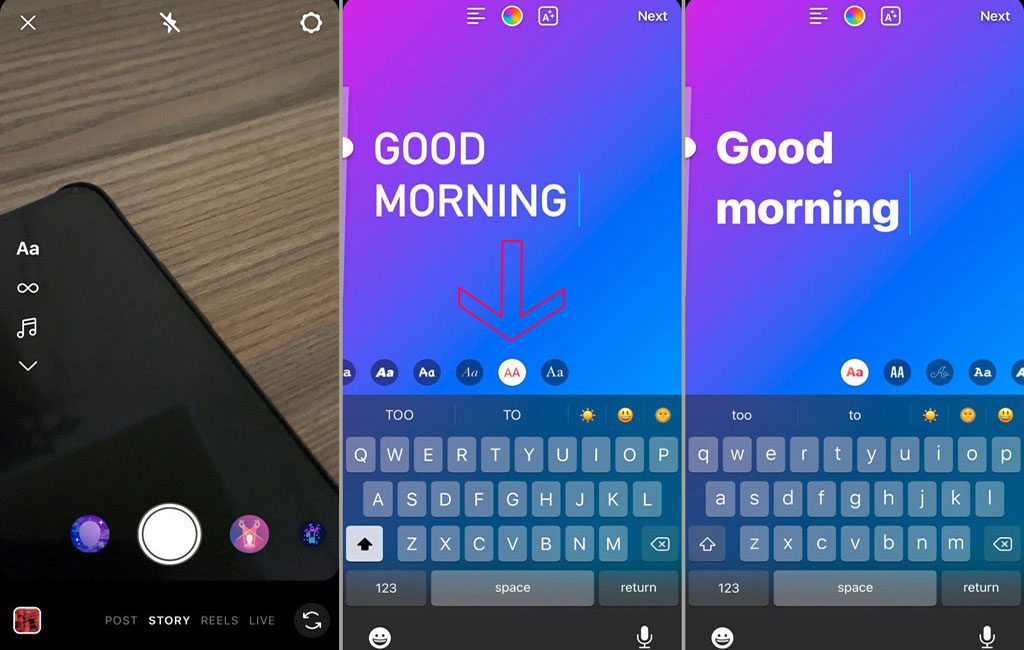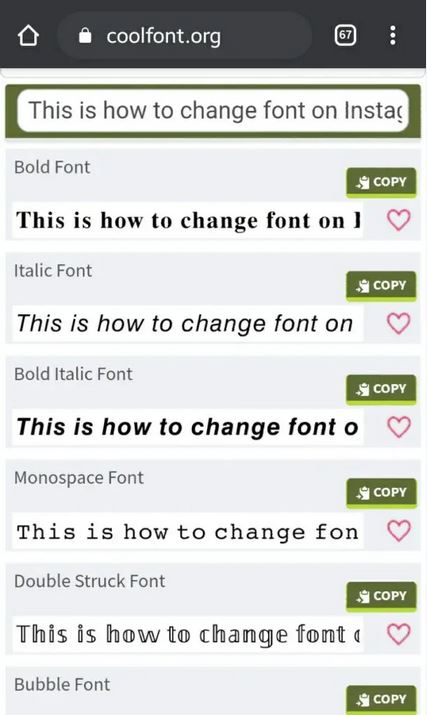How to Change Fonts on Instagram
Changing fonts on Instagram can be a fun and creative way to make your posts stand out and express your personal style. Instagram has limited built-in options for font customization and only the text-based stories have the in-built option to customize fonts.
However, there are workarounds that would allow Instagram users to change fonts when sending messages, on the bio, profile name, or when commenting on posts. This piece highlights how you can change fonts on Instagram. In a previous article, we discussed how to write text with colors in WhatsApp.
How to Change Fonts in Text-Based Instagram Stories
By default, Instagram has nine in-built fonts that users can use when posting text-based Stories. To change the font when writing text-based stories:
- Launch the Instagram app and navigate to the Story page
- Tap the text icon “Aa” located at the left side of the page
- Start typing your story
- When done, tap the font buttons that appear at the bottom of the page. Each button represents a different font
- When satisfied with a specific font, proceed to publish your Story.
Using Third-party Apps to Change Instagram Fonts
There are several Android third-party font customization apps that are compatible with Instagram. By using these third-party apps, you can generate a variety of fonts that you can proceed to import to Instagram. Most of these third-party apps work the same way. To use them:
- Download and install the font customization app of your choice
- Launch the font customization app and type in your text
- Browse through the various fonts to choose the one that you wish to use
- Select the converted text and copy it
- Launch Instagram and paste the text to where you wish to use it.
Using Font-Customization Websites
If you do not want to install a font customization app, you can use websites instead. These websites have been created to help you customize fonts on your favorite browser. Most of these third-party apps work the same way. A good example of such a site is Cool Fonts. To use these sites:
- Navigate to your favorite browser on your device and type in the URL of the font customization site you wish to use
- While on the site, type in your original text.
- Choose the new font from the list of available fonts
- Select and copy the edited text with the new font
- Launch the Instagram app and paste the text where you wish to use it.

Instagram
Instagram is a social networking app specifically designed for publishing and sharing photos via the phone. The app also lets you share photos instantly with Facebook, Twitter, Flickr, Tumblr, and Foursquare, check friends’ photos, apply filters, custom borders, and Tilt-Shift blur effects, comment, and enjoy your friends’ photos.
Get it on Google play