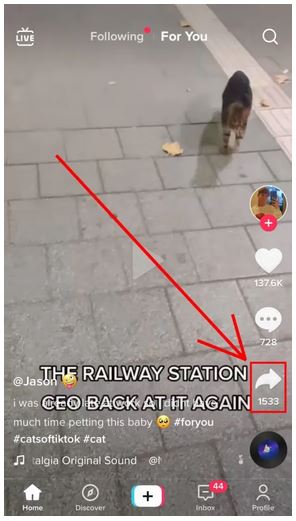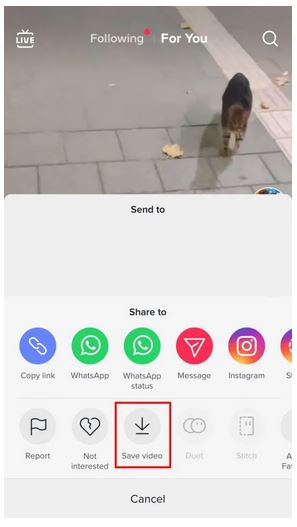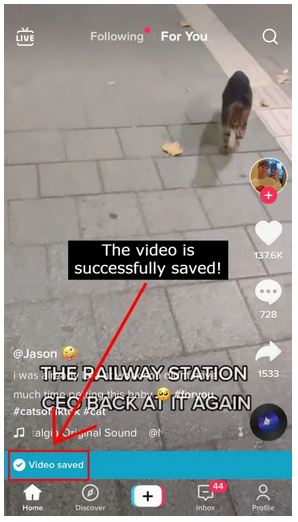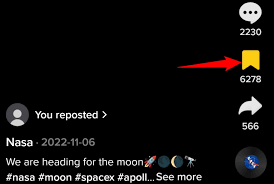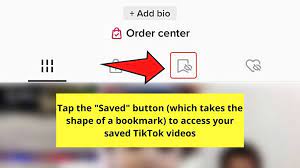How To Find Saved Videos on TikTok
As a TikTok user, there are many short videos for you to watch, like, and also comment on. While viewing TikTok videos, you might come across videos that you relate with and would like to view them again at a later time. As a solution, TikTok has an in-built feature that allows its users to save and even bookmark videos.
Saved or bookmarked videos can be viewed later at any given time. When you save a video on TikTok, the video is downloaded and saved in your device’s gallery. However, when you bookmark a TikTok video, the video is saved in a folder within the TikTok app that can be easily accessed.
In a previous related article, we discussed the top ways in which you can download TikTok videos. Today we highlight how you can find saved videos on TikTok. Before you can find saved videos on TikTok, you need to have saved or bookmarked the same videos.
How to Save Videos on TikTok
To save videos on TikTok:
- Scroll through the TikTok videos to find the video that you wish to save
- While viewing the video, tap the share button that appears on the right side of the screen
- On the menu that appears, tap the “Save video” button
- The video will begin the saving process
- You will be notified when the video has been saved completely
How to Bookmark videos on TikTok
To bookmark videos on TikTok:
- Navigate to the TikTok video that you wish to bookmark
- On the menu that appears on the right side of the video, tap the bookmark button
- It will turn golden to show that it has been bookmarked
How to find Saved Videos on TikTok
As mentioned earlier, saved TikTok videos will be found in your Gallery. On most devices, the saved videos will be under the Camera folder. Just navigate to your device’s gallery and open the Camera folder. Your saved TikTok will be there
How to find Bookmarked Videos on TikTok
To find bookmarked videos on TikTok:
- While on TikTok’s launch page, tap the profile icon located at the bottom right side of the screen
- On the profile page that appears, tap the bookmark icon located under the bio
- All your bookmarked videos will appear here.

TikTok
With TikTok, you can easily create and edit your very own short videos. You can also view different categories of videos from other users. You can share and comment on the videos posted on the platform.
Get it on Google play